FAQ's over SNC / BWNC camera's
Speeddome
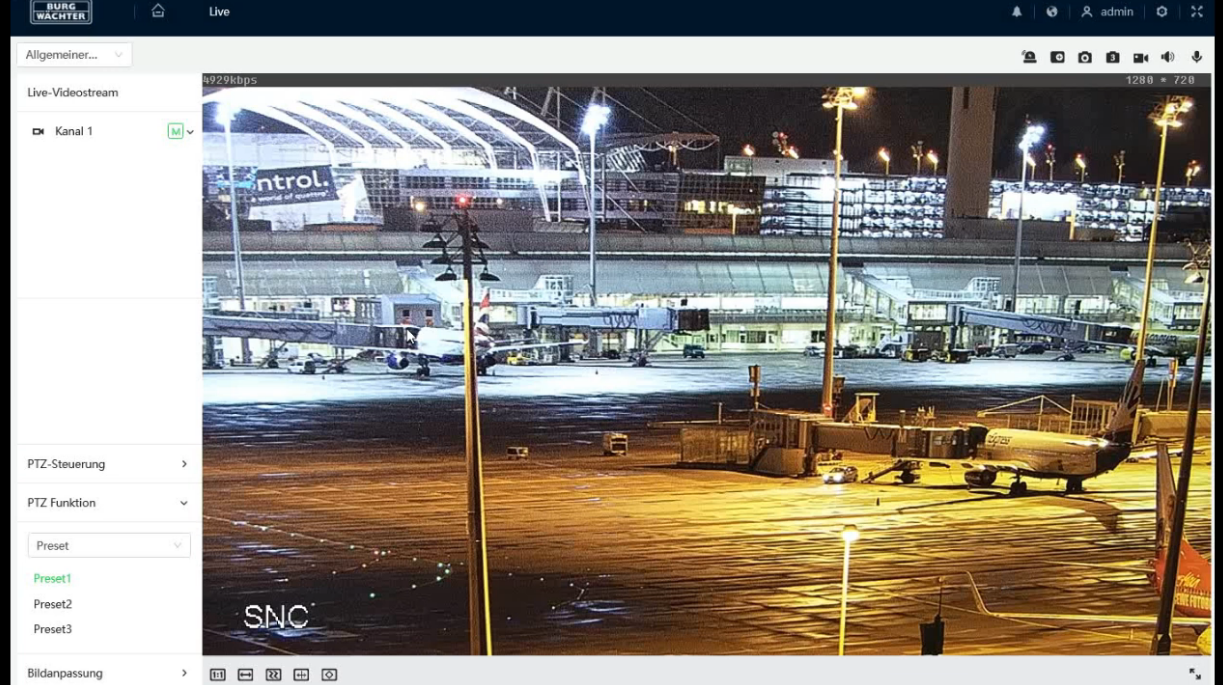
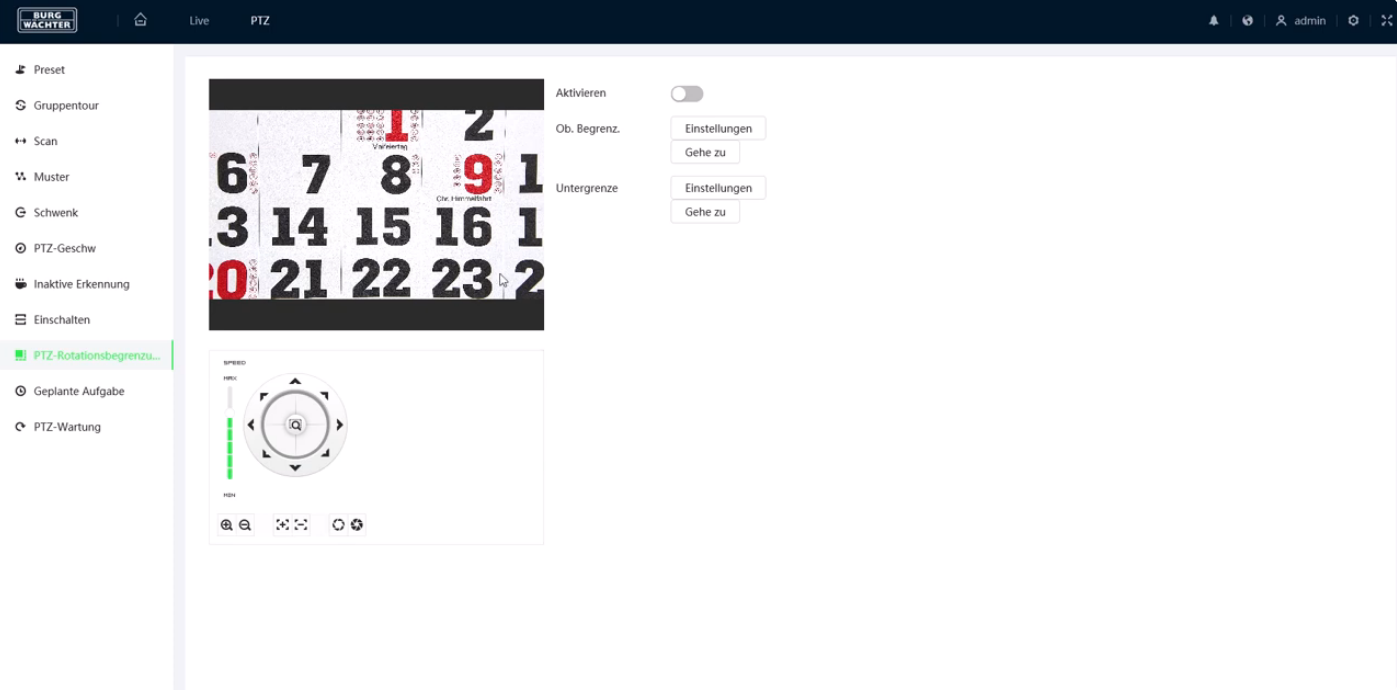
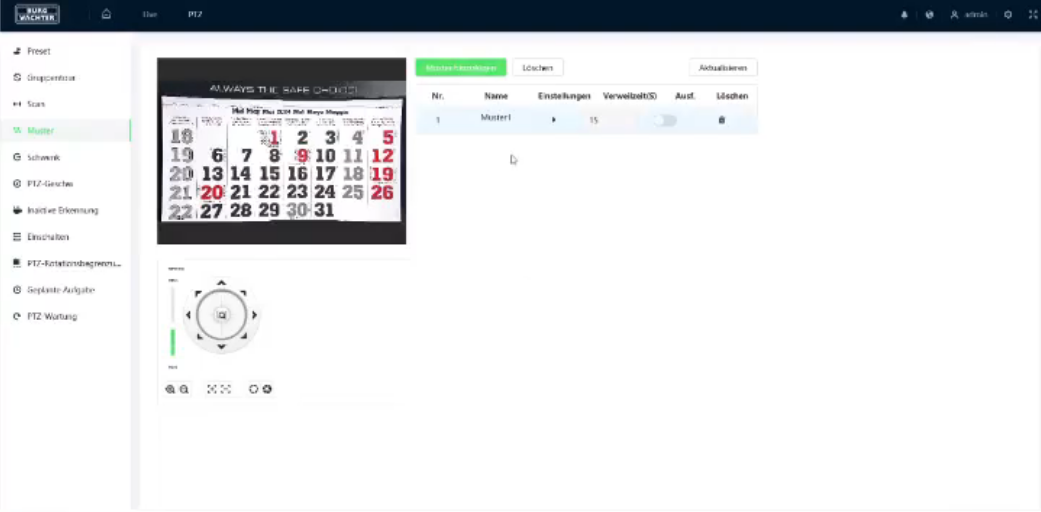

SNC / BWNC-camera's
Live-beeldweergave in de Edge-browser in plaats van Internet Explorer
Live-beeldweergavein de Edge-browser (PDF 381.20 kB)
Syntax
rtsp://<username>:<password>@<ip>:<port>/cam/realmonitor?channel=<ChannelNo>&subtype=<typeNo>
Description
Get real-time media stream.
Example
We request the extra stream 1 of channel 1, the URL is:
rtsp://admin:password@192.168.0.100:554/cam/realmonitor?channel=1&subtype=1
Success Return
media stream data
Comment
<username>: a valid user’s username.
<password>: user’s password.
< ip>: the IP address of the video product.
<port >: the default port is 554. It can be omitted.
<ChannelNo>: integer, the video channel index which starts from 1.
<typeNo>: the stream type. The <typeNo> of main stream is 0, extra stream 1 is 1, extra stream 2 is 2. The extra stream counts can be obtained in GetMaxExtraStreamCounts. If the stream does not exist or not enabled, response will be error.
The IP Camera supports both TCP and UDP transmission forms.
It also supplies basic authentication and digest authentication ways. The authentication process is similar with Authentication. Please check the cameras security settings.
Syntax
http://<ip>:<port>/cgi-bin/mjpg/video.cgi?subtype=<typeNo>
Description
Get MJPEG media stream.
Example
We request the extra stream 1, the URL is:
http://192.168.178.126/cgi-bin/mjpg/video.cgi?subtype=1
We request the main stream, the URL is:
http://192.168.178.126/cgi-bin/mjpg/video.cgi
NOTE: CHECK IF YOUR CAMERA SUPPORTS MJPEG ON THE REQUESTED STREAM BEFORE
Success Return
media stream data
Comment
< ip>: the IP address of the video product.
<port >: the default port is 554. It can be omitted.
<typeNo>: the stream type. The <typeNo> of main stream is 0, extra stream 1 is 1, extra stream 2 is 2. The extra stream counts can be obtained in GetMaxExtraStreamCounts. If the stream does not exist or not enabled, response will be error.
Syntax
http://<ip>:<port>/cgi-bin/snapshot.cgi?channel=1
Description
Get Snapshot
Comment
< ip>: the IP address of the video product.
<port >: the default port is 554. It can be omitted.
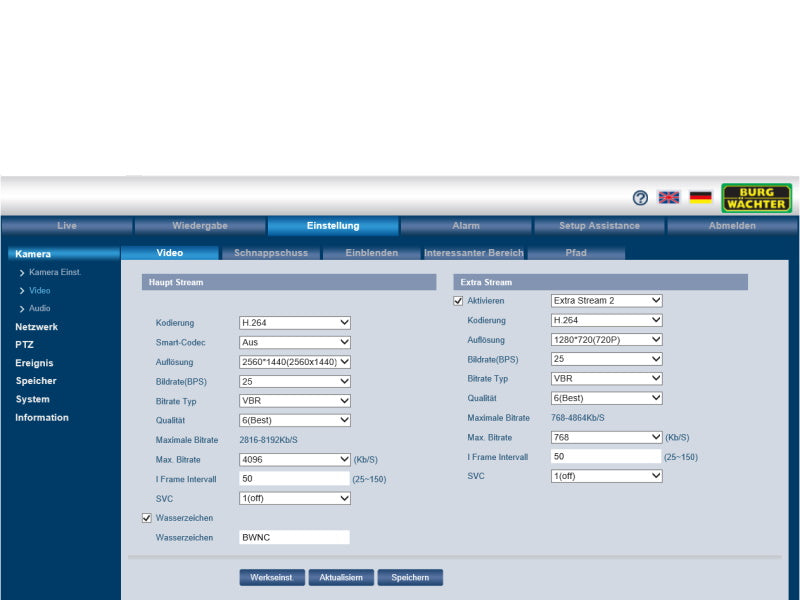
Open de encoderinstellingen van je camera
Stel ALLE streams in op H.264.
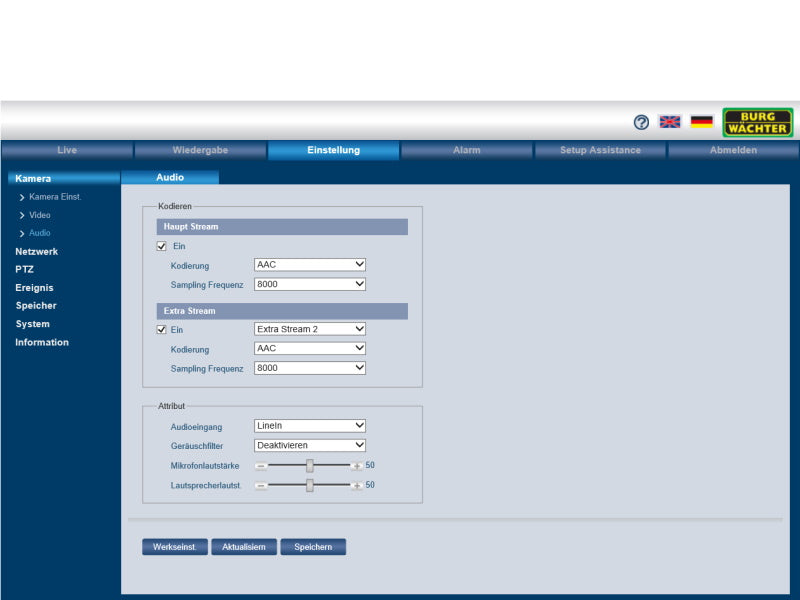
Schakel over naar de audio-instellingen.
Activeer de audio-instelling en stel de codering in op AAC.
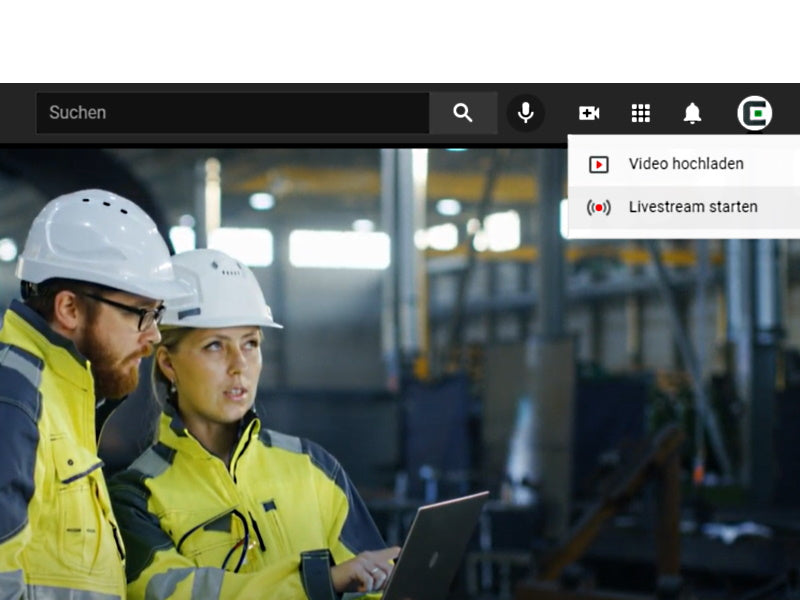
Open je YouTube-kanaal en klik rechtsboven op Start livestream
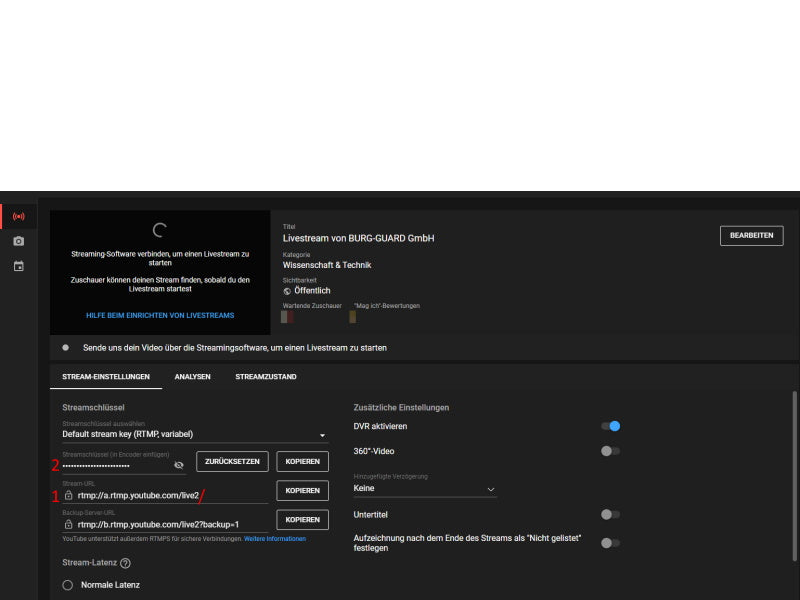
Kopieer de stream URL (1), bijvoorbeeld in een schrijfprogramma.
Voeg een / toe aan het einde van de tekst.
Kopieer vervolgens de stream key naar het einde.
Voorbeeld:rtmp://a.rtmp.youtube.com/live2/STREAMKEY
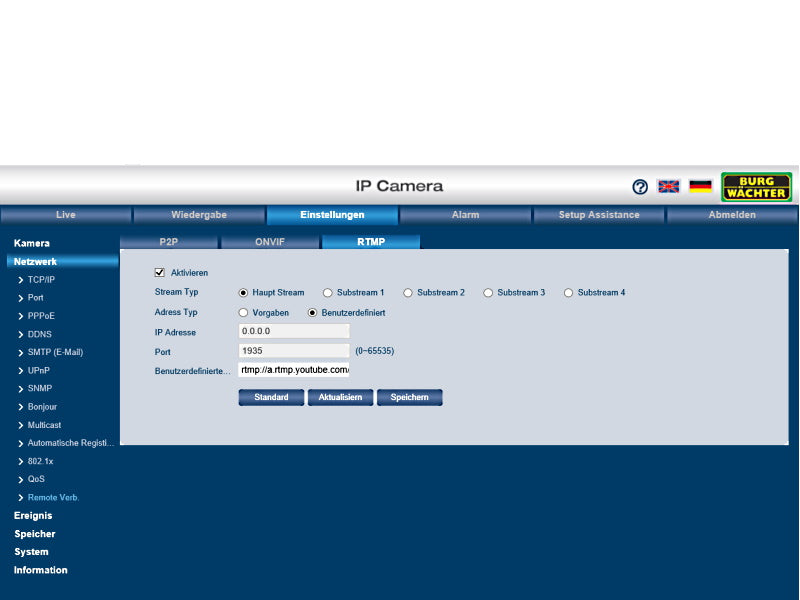
Open het menu van je camera en selecteer Instellingen - Netwerk - Externe verbinding - RTMP.
Activeer de functie, selecteer het streamtype en selecteer Aangepast onder Adrestype.
Breng de URL incl. / en streamsleutel over van het tekstbestand naar het invoerveld onder Aangepast.
Klik op Opslaan.
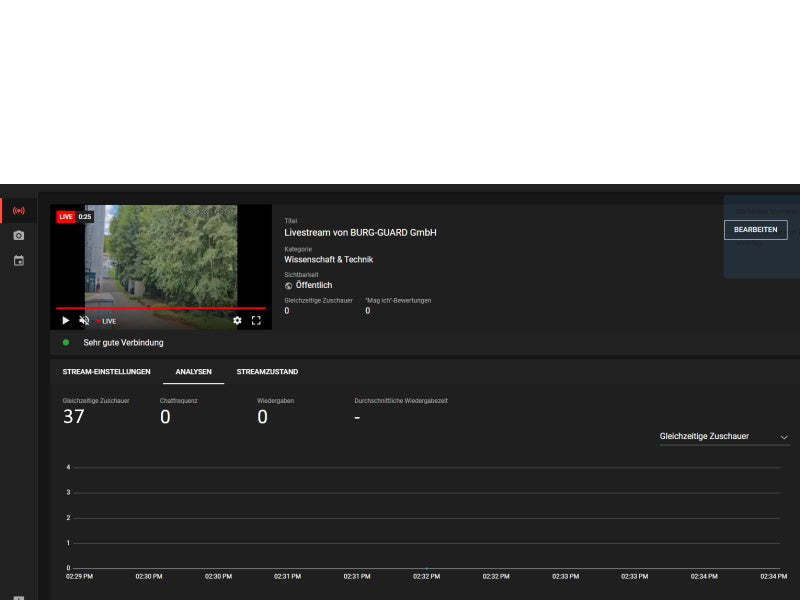
Wacht tot het live-beeld wordt weergegeven op het YouTube-kanaal. De video is nu live op je kanaal. Veel succes met je livestream.
SanDiskULTRA © XCI bijv. 32 GB, 64 GB, 128 GB, 256 GB - SanDiskExtrem © XCI 64 GB, 128 GB, 256 GB
Opmerking: houd rekening met de minimale schrijfsnelheid van de systemen, deze moet hoger zijn dan de streamingrate van de opnamestream. Het is daarom raadzaam om minimaal een Class 10 (C10)-kaart te gebruiken. Voor systemen met een hoge resolutie moet Class 3 (U3) of Class 30 (V30) worden gebruikt.
In het volgende menu kunt u de compatibiliteitsmodus activeren om het apparaat met 3.provider-systemen te gebruiken.

Privatzonen

Integratie in andere beroepen
Syntax
rtsp://<username>:<password>@<ip>:<port>/cam/realmonitor?channel=<ChannelNo>&subtype=<typeNo>
Description
Get real-time media stream.
Example
We request the extra stream 1 of channel 1, the URL is:
rtsp://admin:password@192.168.0.100:554/cam/realmonitor?channel=1&subtype=1
Success Return
media stream data
Comment
<username>: a valid user’s username.
<password>: user’s password.
< ip>: the IP address of the video product.
<port >: the default port is 554. It can be omitted.
<ChannelNo>: integer, the video channel index which starts from 1.
<typeNo>: the stream type. The <typeNo> of main stream is 0, extra stream 1 is 1, extra stream 2 is 2. The extra stream counts can be obtained in GetMaxExtraStreamCounts. If the stream does not exist or not enabled, response will be error.
The IP Camera supports both TCP and UDP transmission forms.
It also supplies basic authentication and digest authentication ways. The authentication process is similar with Authentication. Please check the cameras security settings.
Syntax
http://<ip>:<port>/cgi-bin/mjpg/video.cgi?subtype=<typeNo>
Description
Get MJPEG media stream.
Example
We request the extra stream 1, the URL is:
http://192.168.178.126/cgi-bin/mjpg/video.cgi?subtype=1
We request the main stream, the URL is:
http://192.168.178.126/cgi-bin/mjpg/video.cgi
NOTE: CHECK IF YOUR CAMERA SUPPORTS MJPEG ON THE REQUESTED STREAM BEFORE
Success Return
media stream data
Comment
< ip>: the IP address of the video product.
<port >: the default port is 554. It can be omitted.
<typeNo>: the stream type. The <typeNo> of main stream is 0, extra stream 1 is 1, extra stream 2 is 2. The extra stream counts can be obtained in GetMaxExtraStreamCounts. If the stream does not exist or not enabled, response will be error.
Syntax
http://<ip>:<port>/cgi-bin/snapshot.cgi?channel=1
Description
Get Snapshot
Comment
< ip>: the IP address of the video product.
<port >: the default port is 554. It can be omitted.
Voorbeeldconfiguratie van de IVA "Zonebewaking" en "Stroomdraad".

BURGcam Zoom 3062
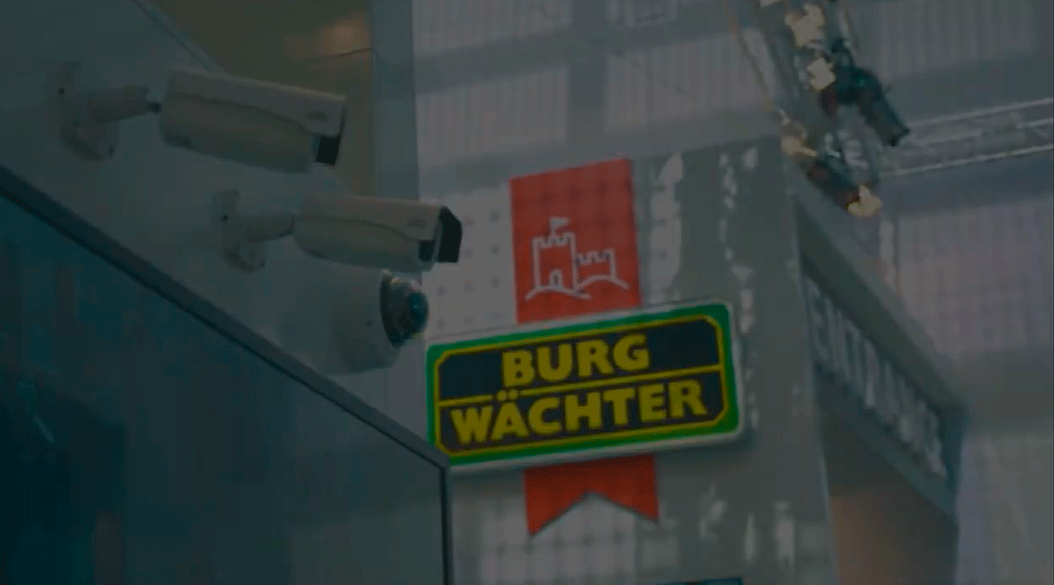
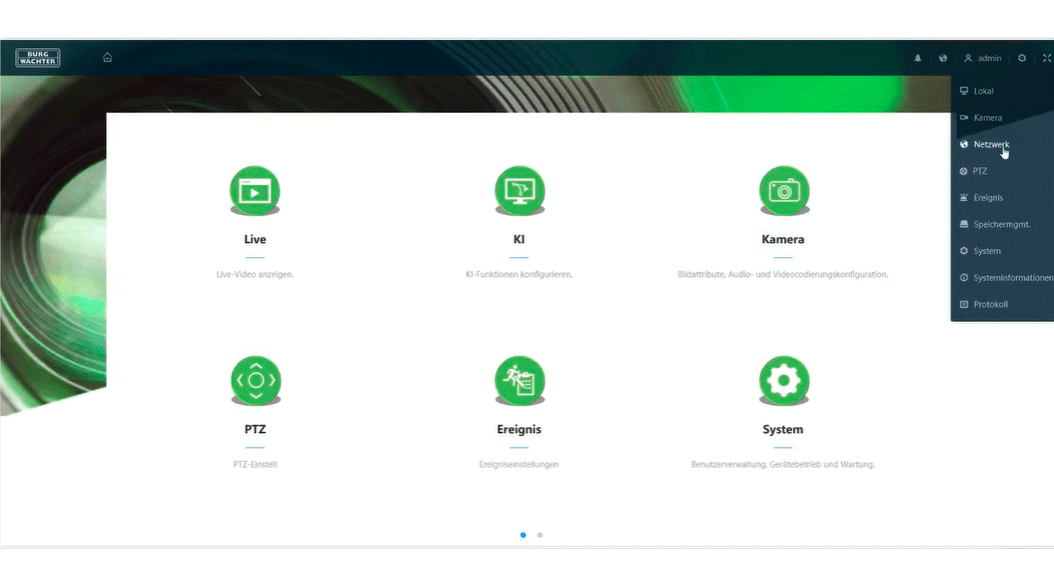
Meer vragen
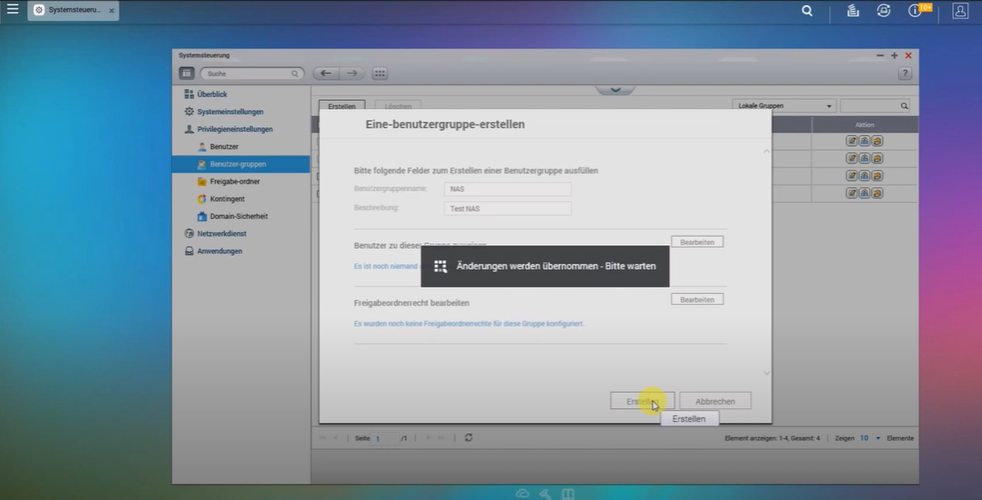
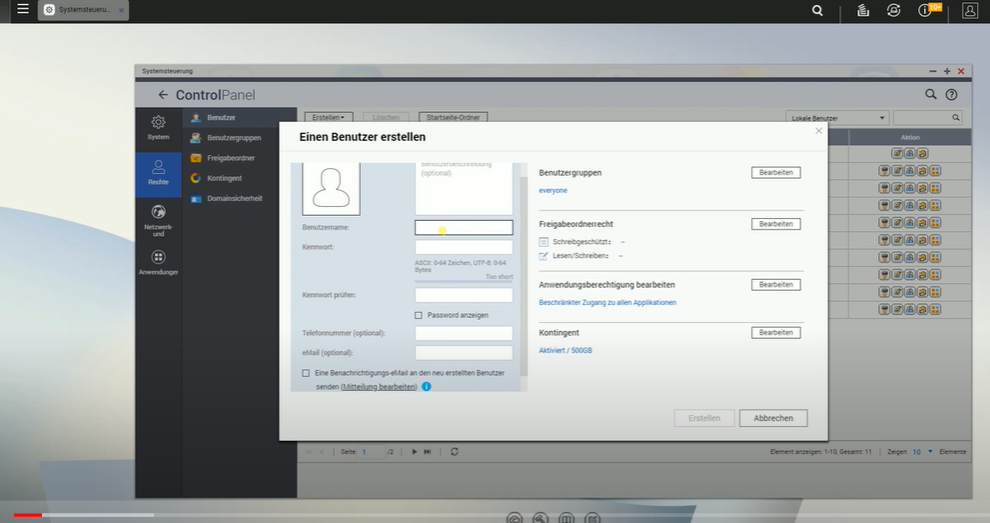
Hier volgen korte instructies om de SNC-431FEIF terug te zetten naar de fabrieksinstellingen.
Instructies:
SNC-431FEIF resetten (PDF 611 kb)

