FAQ´s zu SNC / BWNC Kameras
Speeddome
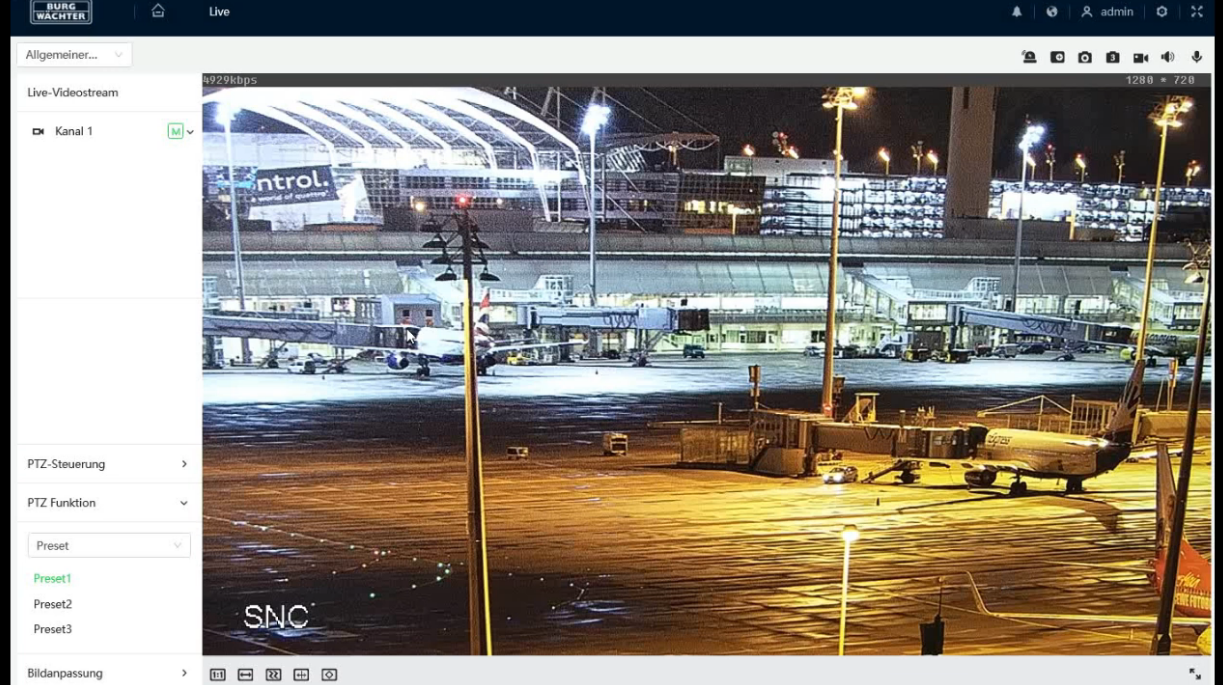
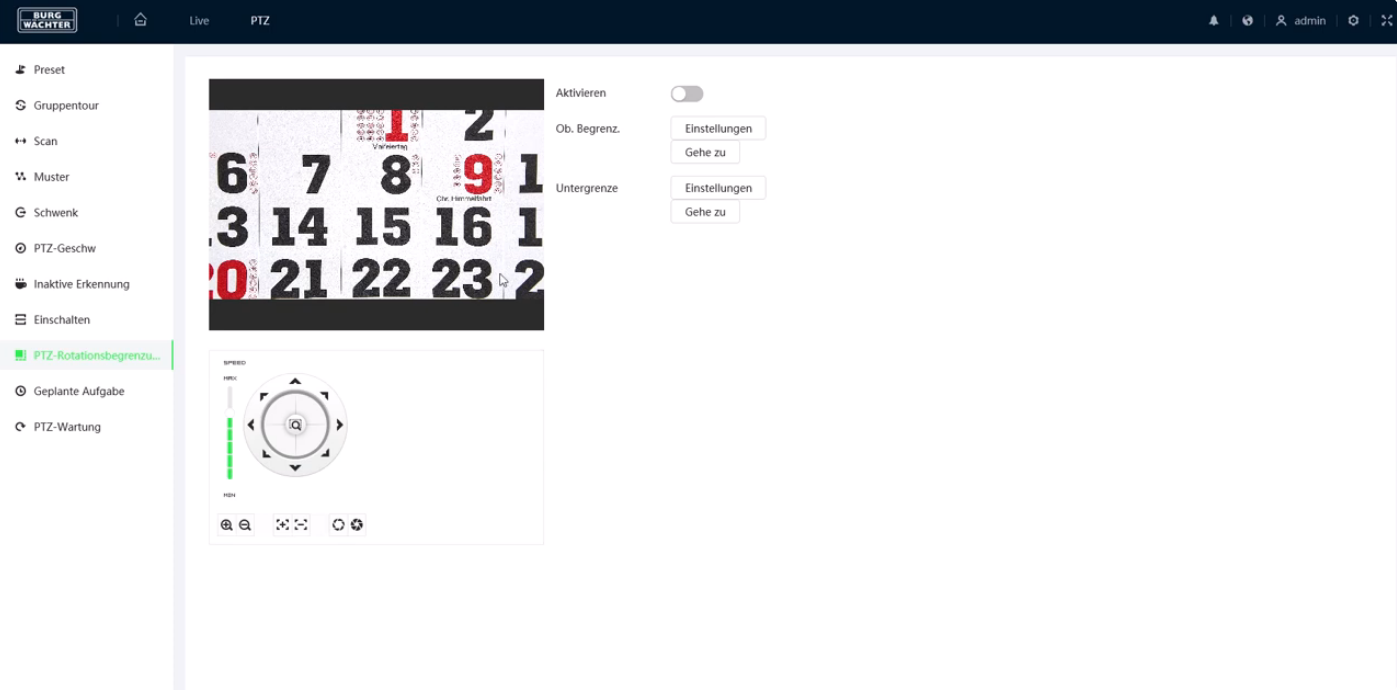
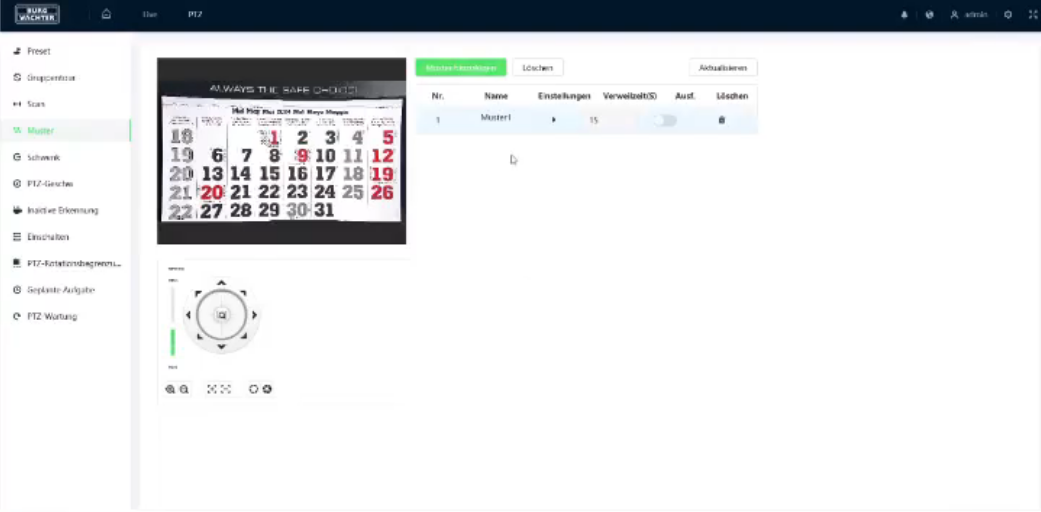

SNC / BWNC Kameras
Livebildanzeige im Edge Browser statt Internetexplorer
Syntax
rtsp://<username>:<password>@<ip>:<port>/cam/realmonitor?channel=<ChannelNo>&subtype=<typeNo>
Description
Get real-time media stream.
Example
We request the extra stream 1 of channel 1, the URL is:
rtsp://admin:password@192.168.0.100:554/cam/realmonitor?channel=1&subtype=1
Success Return
media stream data
Comment
<username>: a valid user’s username.
<password>: user’s password.
< ip>: the IP address of the video product.
<port >: the default port is 554. It can be omitted.
<ChannelNo>: integer, the video channel index which starts from 1.
<typeNo>: the stream type. The <typeNo> of main stream is 0, extra stream 1 is 1, extra stream 2 is 2. The extra stream counts can be obtained in GetMaxExtraStreamCounts. If the stream does not exist or not enabled, response will be error.
The IP Camera supports both TCP and UDP transmission forms.
It also supplies basic authentication and digest authentication ways. The authentication process is similar with Authentication. Please check the cameras security settings.
Syntax
http://<ip>:<port>/cgi-bin/mjpg/video.cgi?subtype=<typeNo>
Description
Get MJPEG media stream.
Example
We request the extra stream 1, the URL is:
http://192.168.178.126/cgi-bin/mjpg/video.cgi?subtype=1
We request the main stream, the URL is:
http://192.168.178.126/cgi-bin/mjpg/video.cgi
NOTE: CHECK IF YOUR CAMERA SUPPORTS MJPEG ON THE REQUESTED STREAM BEFORE
Success Return
media stream data
Comment
< ip>: the IP address of the video product.
<port >: the default port is 554. It can be omitted.
<typeNo>: the stream type. The <typeNo> of main stream is 0, extra stream 1 is 1, extra stream 2 is 2. The extra stream counts can be obtained in GetMaxExtraStreamCounts. If the stream does not exist or not enabled, response will be error.
Syntax
http://<ip>:<port>/cgi-bin/snapshot.cgi?channel=1
Description
Get Snapshot
Comment
< ip>: the IP address of the video product.
<port >: the default port is 554. It can be omitted.
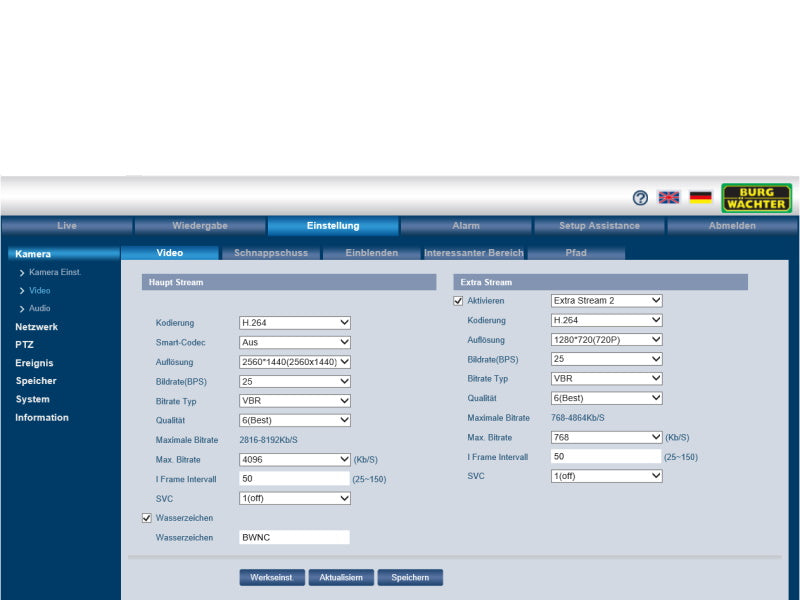
Öffnen Sie die Encoder Einstellungen Ihrer Kamera
Stellen Sie ALLE Streams auf H.264 ein.
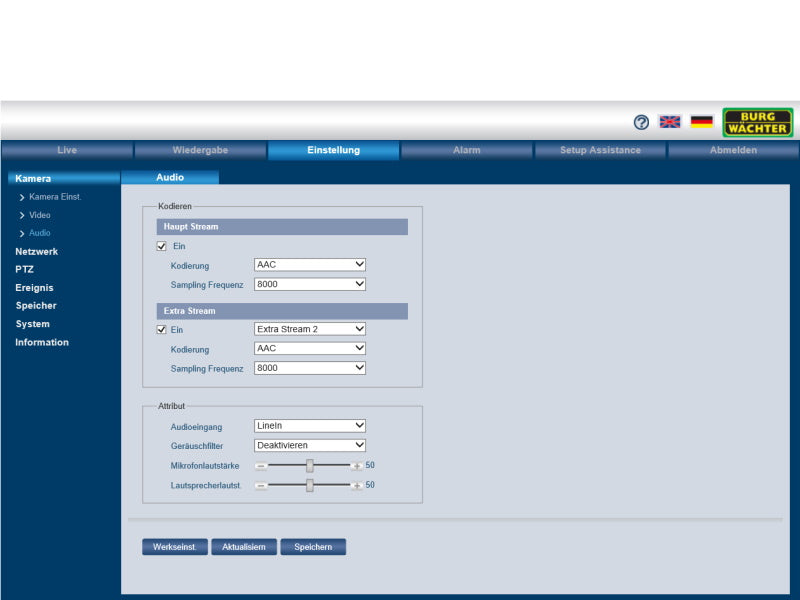
Wechseln Sie in die Audio Einstellungen.
Aktivieren Sie die Audio Einstellung und stellen Sie die Kodierung auf AAC ein.
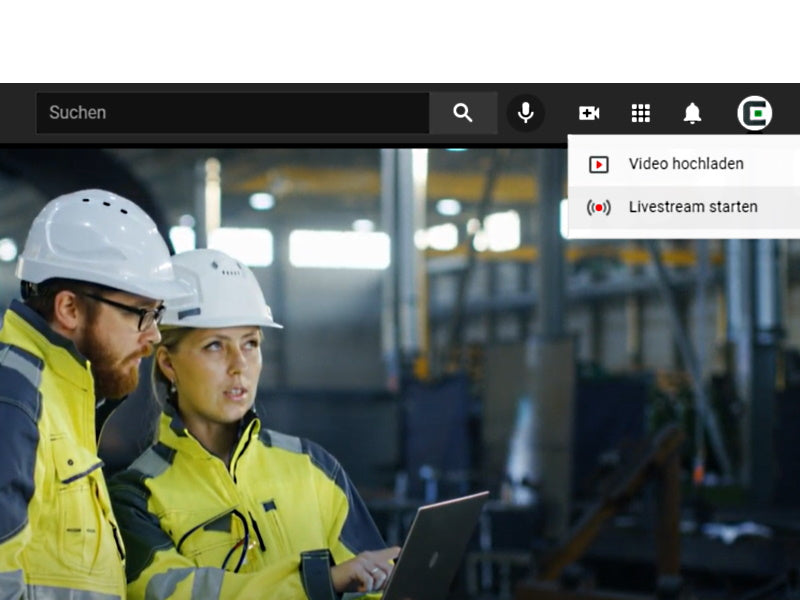
Öffnen Sie Ihren Youtube Channel und klicken Sie oben rechts auf Livestream starten
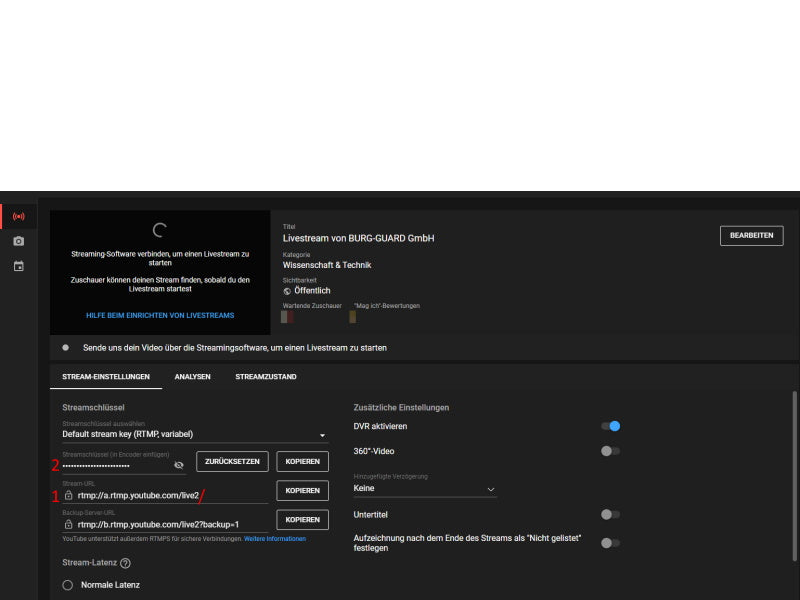
Kopieren Sie die Stream URL (1) z.B. in ein Schreibprogramm.
Fügen Sie an den Text hinten ein / an.
Kopieren Sie anschließend den Streamschlüssel hinten an.
Beispiel:rtmp://a.rtmp.youtube.com/live2/STREAMSCHLÜSSEL
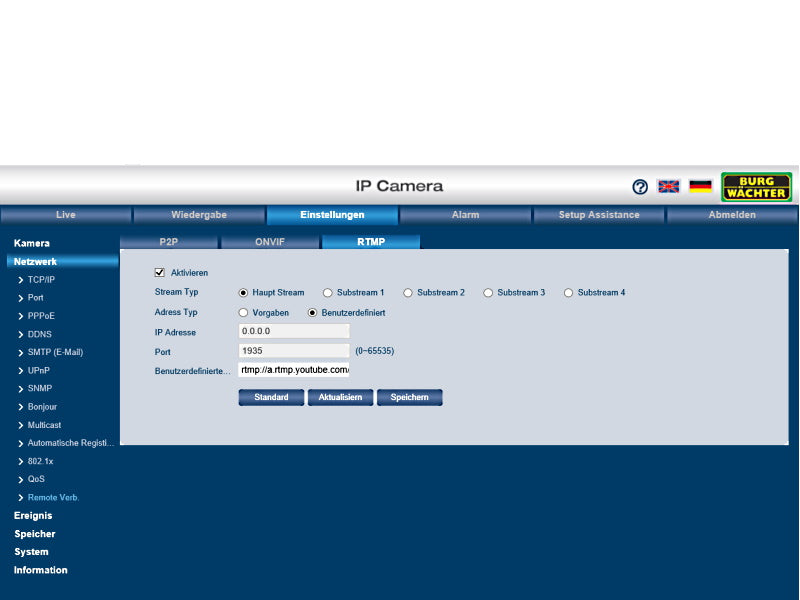
Öffnen Sie Ihr Kameramenü und wählen Sie Einstellungen - Netzwerk - Remote Verbindung - RTMP.
Aktivieren Sie die Funktion, wählen Sie den Streamtyp aus und wählen Sie Benutzerdefiniert bei Adress Typ.
Übertragen Sie aus der Textdatei die URL inkl. / und Streamschlüssel in das Eingabefeld bei Benutzerdefiniert.
Klicken Sie auf Speichern.
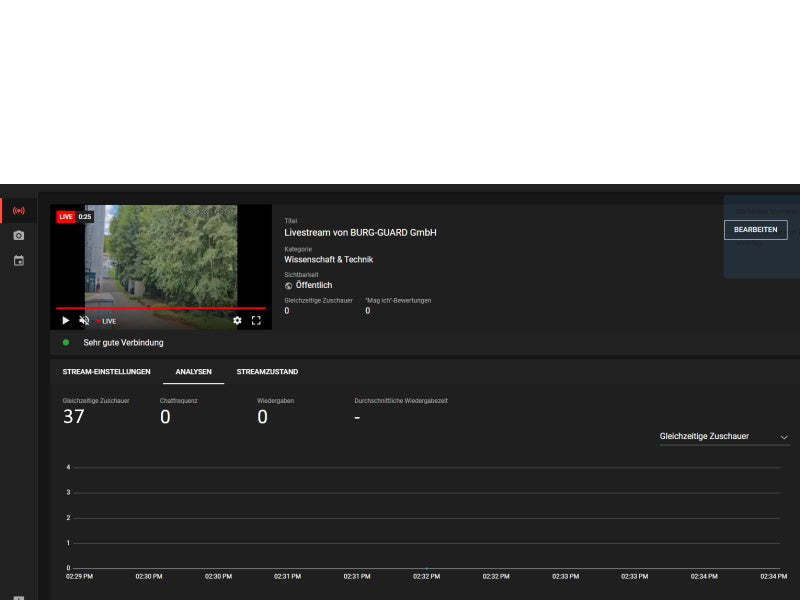
Warten Sie bis im Youtube Channel das Livebild angezeigt. Das Video ist jetzt Live auf Ihrem Kanal. Viel Erfolg mit Ihrem Livestream.
SanDiskULTRA © XCI z.B. 32GB, 64GB, 128GB, 256GB - SanDiskExtrem © XCI 64GB, 128GB, 256GBHinweis:Beachten Sie die min. Schreibgeschwindigkeit der Systeme, diese muss oberhalb der Streamingrate des Aufnahmestreams liegen. Es ist daher mindestens den Einsatz einer Class 10 (C10) Karte ratsam. Für hochauflösende Systeme sollten Class 3 (U3) bzw. Class 30 (V30) verwendet werden
In folgendem Menüpunkt können Sie den Kompatibilitätsmodus aktiveren, um das Gerät mit 3.Anbieter Systemen zu betreiben.

Privatzonen

Einbindung in andere Gewerke
Syntax
rtsp://<username>:<password>@<ip>:<port>/cam/realmonitor?channel=<ChannelNo>&subtype=<typeNo>
Description
Get real-time media stream.
Example
We request the extra stream 1 of channel 1, the URL is:
rtsp://admin:password@192.168.0.100:554/cam/realmonitor?channel=1&subtype=1
Success Return
media stream data
Comment
<username>: a valid user’s username.
<password>: user’s password.
< ip>: the IP address of the video product.
<port >: the default port is 554. It can be omitted.
<ChannelNo>: integer, the video channel index which starts from 1.
<typeNo>: the stream type. The <typeNo> of main stream is 0, extra stream 1 is 1, extra stream 2 is 2. The extra stream counts can be obtained in GetMaxExtraStreamCounts. If the stream does not exist or not enabled, response will be error.
The IP Camera supports both TCP and UDP transmission forms.
It also supplies basic authentication and digest authentication ways. The authentication process is similar with Authentication. Please check the cameras security settings.
Syntax
http://<ip>:<port>/cgi-bin/mjpg/video.cgi?subtype=<typeNo>
Description
Get MJPEG media stream.
Example
We request the extra stream 1, the URL is:
http://192.168.178.126/cgi-bin/mjpg/video.cgi?subtype=1
We request the main stream, the URL is:
http://192.168.178.126/cgi-bin/mjpg/video.cgi
NOTE: CHECK IF YOUR CAMERA SUPPORTS MJPEG ON THE REQUESTED STREAM BEFORE
Success Return
media stream data
Comment
< ip>: the IP address of the video product.
<port >: the default port is 554. It can be omitted.
<typeNo>: the stream type. The <typeNo> of main stream is 0, extra stream 1 is 1, extra stream 2 is 2. The extra stream counts can be obtained in GetMaxExtraStreamCounts. If the stream does not exist or not enabled, response will be error.
Syntax
http://<ip>:<port>/cgi-bin/snapshot.cgi?channel=1
Description
Get Snapshot
Comment
< ip>: the IP address of the video product.
<port >: the default port is 554. It can be omitted.
Beispielkonfiguration der IVA "Zonenüberwachung"und "Stolperdraht"

BURGcam Zoom 3062
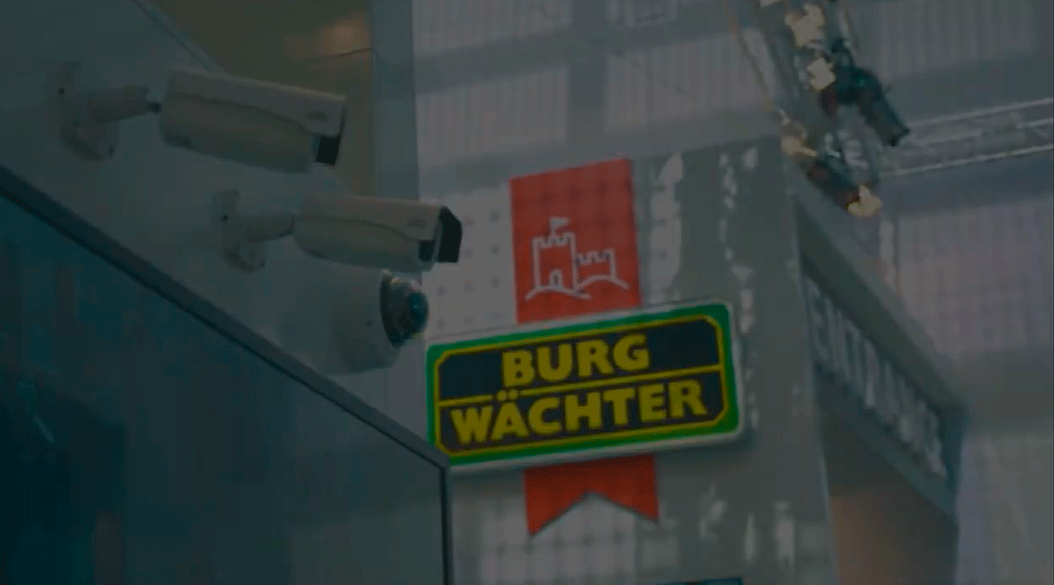
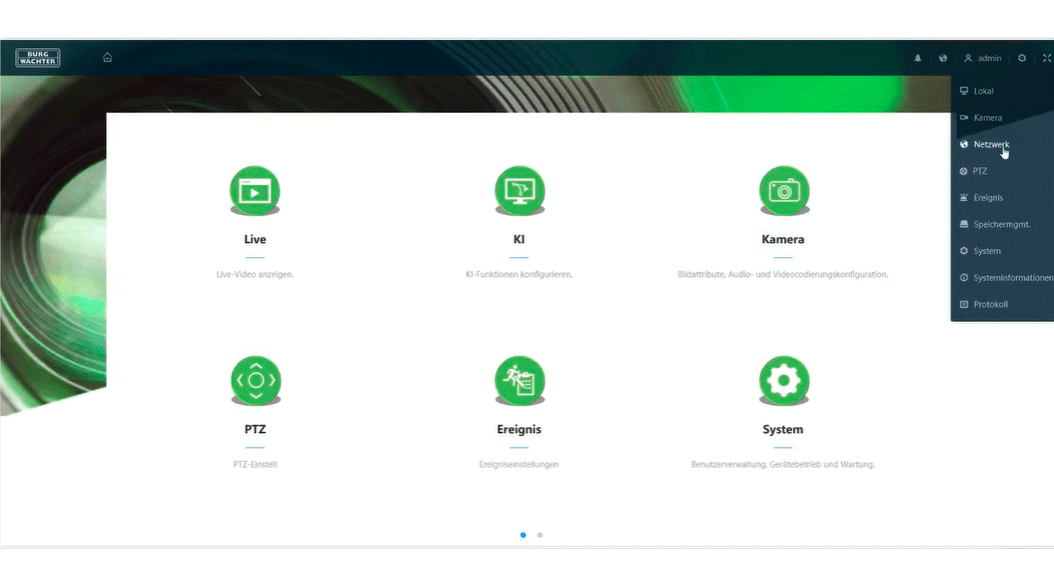
Weitere Fragen
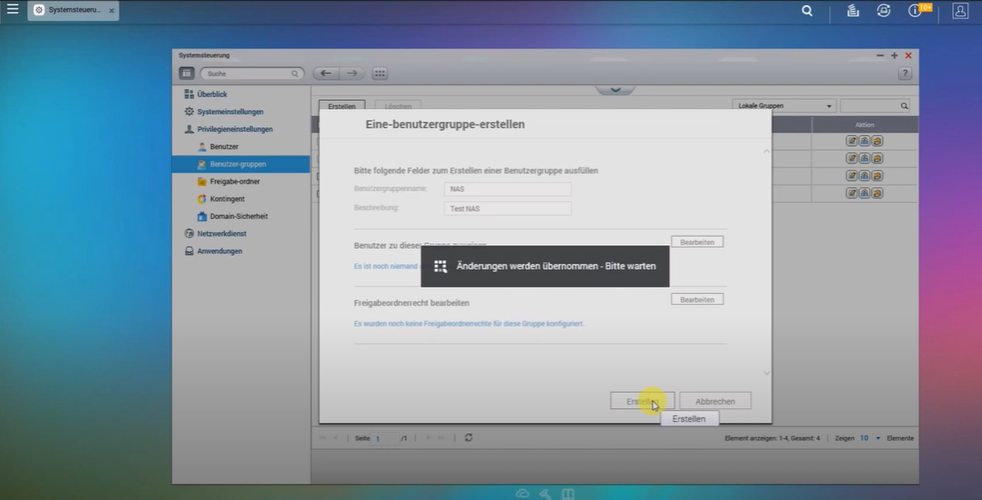
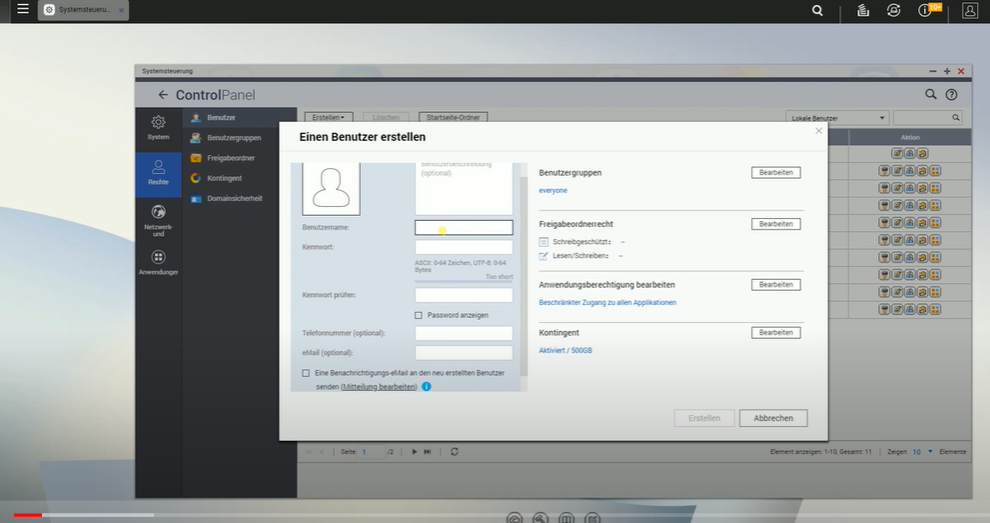
Hier eine kurze Anleitung, wie Sie die SNC-431FEIF auf Werkseinstellung zurücksetzen.
Anleitung:
Reset SNC-431FEIF (PDF 611 kb)


