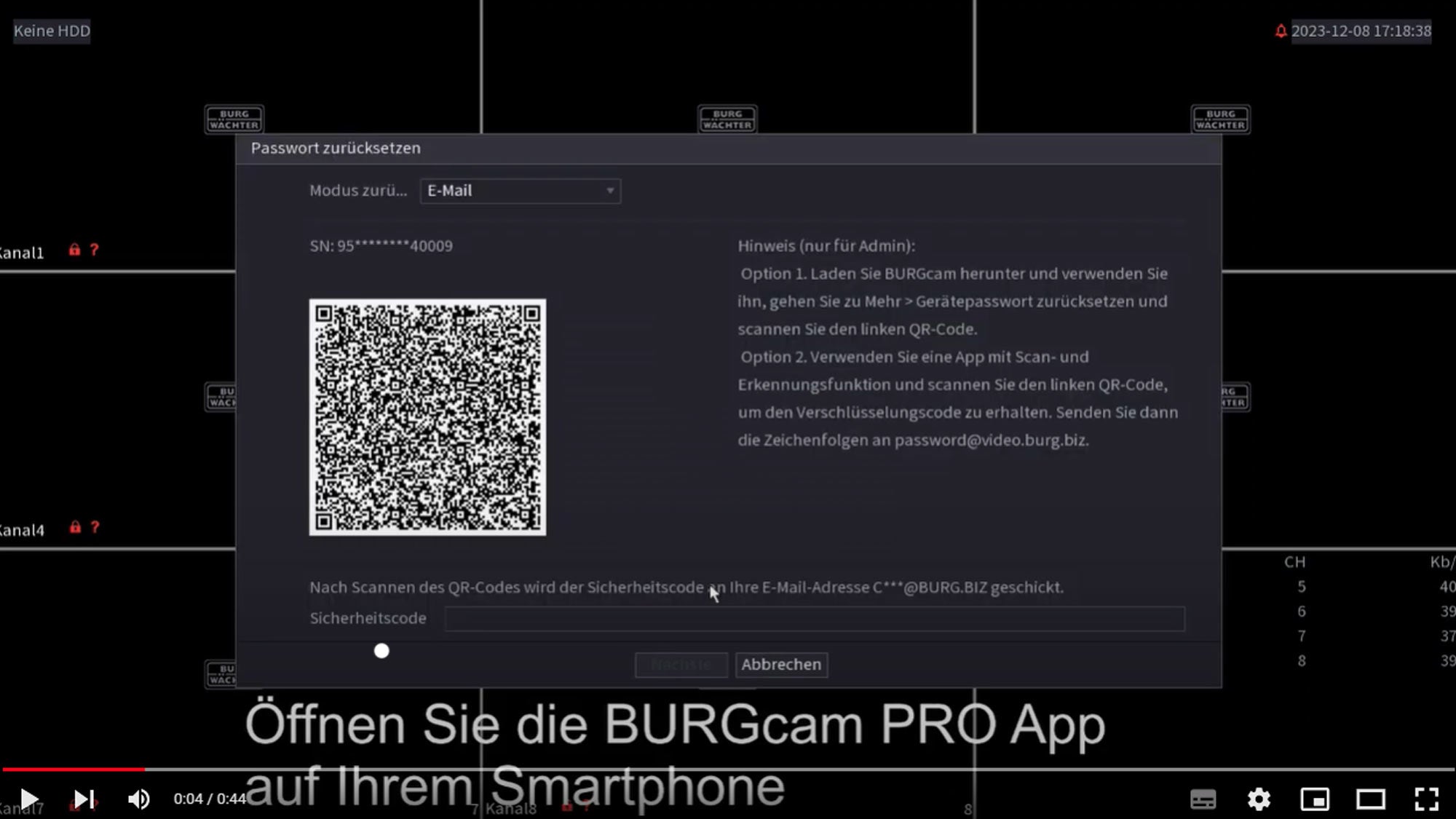FAQ's about DVR - SPVR
DVR - SPVR
> How do I activate the additional IP channels of the SPVR?
You will find the setting under Administration > Camera > Channel type > Select the lowest point on the right, in the last line. (Fig. shows the website of the recorder, local display may differ)
After restarting the system, the additional channels are enabled and the "Login" menu for integrating the IP cameras appears.
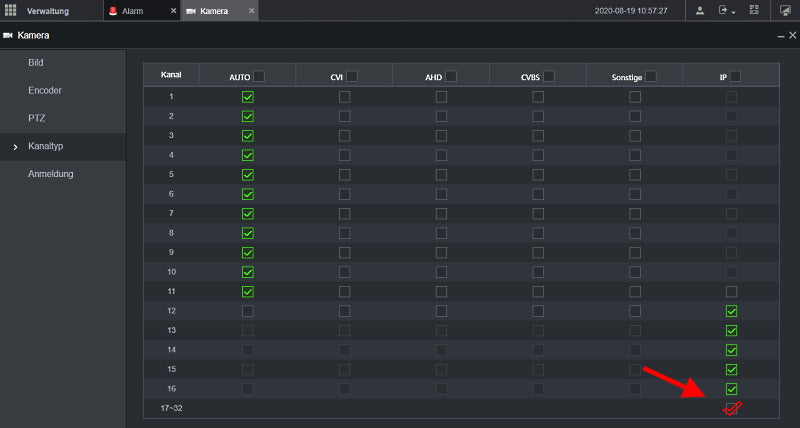
Note. Please note that only SD (analog, AHD/CVI/TVI) channels can be decoded on the 2nd monitor. Incoming data via the network cannot be displayed on the independent 2nd monitor.
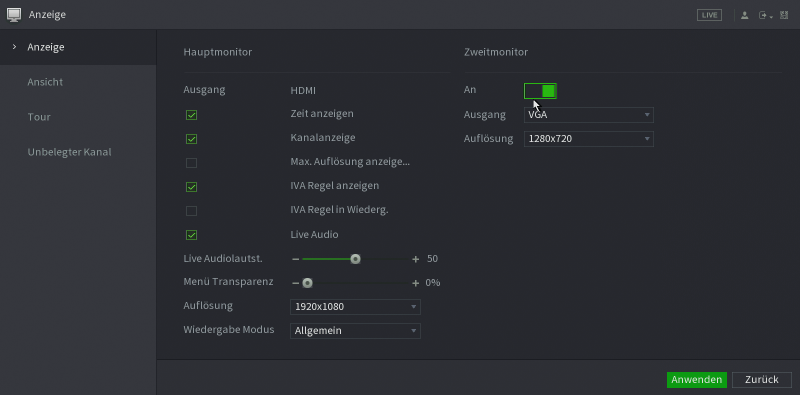
Open the main menu > System > General > "Display channels permanently"
> Select Channels for permanent display and confirm with OK.
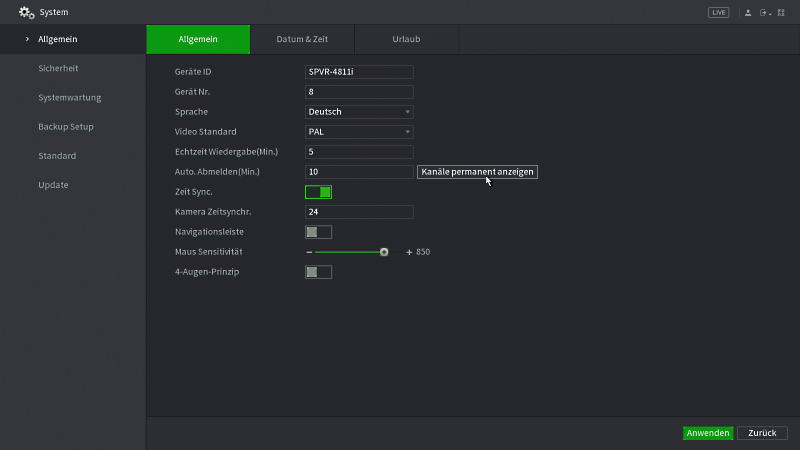
Note: For security reasons, a permanent live image display is only possible on the local monitor. If you would like to see a permanent live image display on the PC, please use the BURGvms.
Rücksetzten des Rekorder Gerätepassworts mit der BURGcam Pro App per E-Mail Code