FAQ for NVR
NVR Firmware after 2025
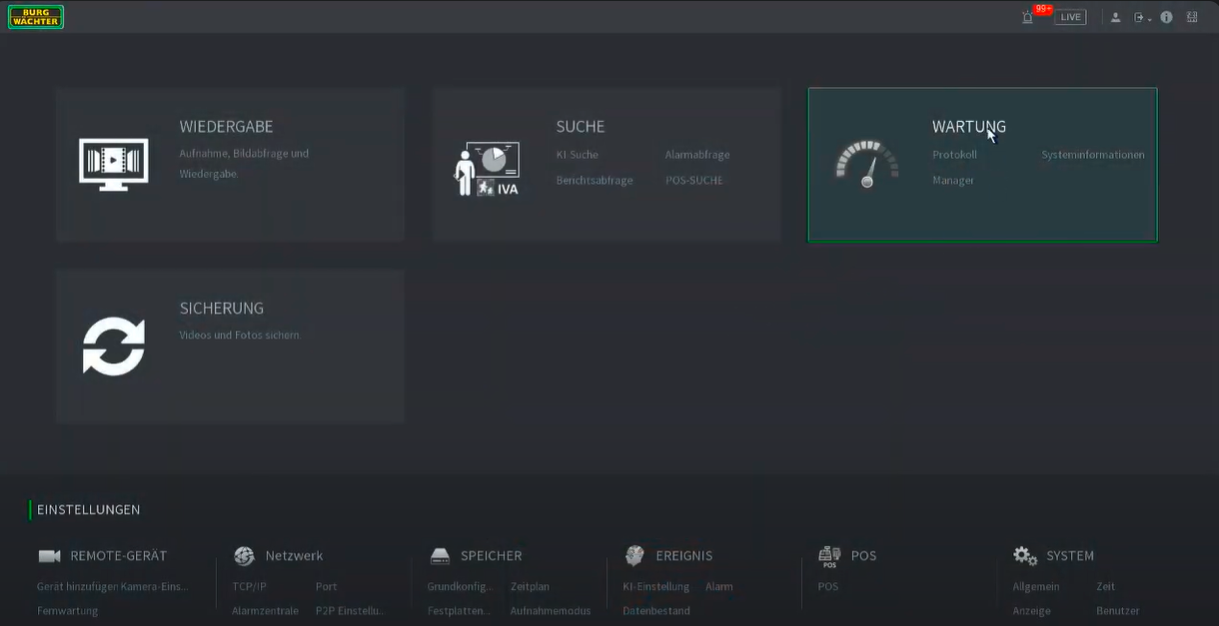
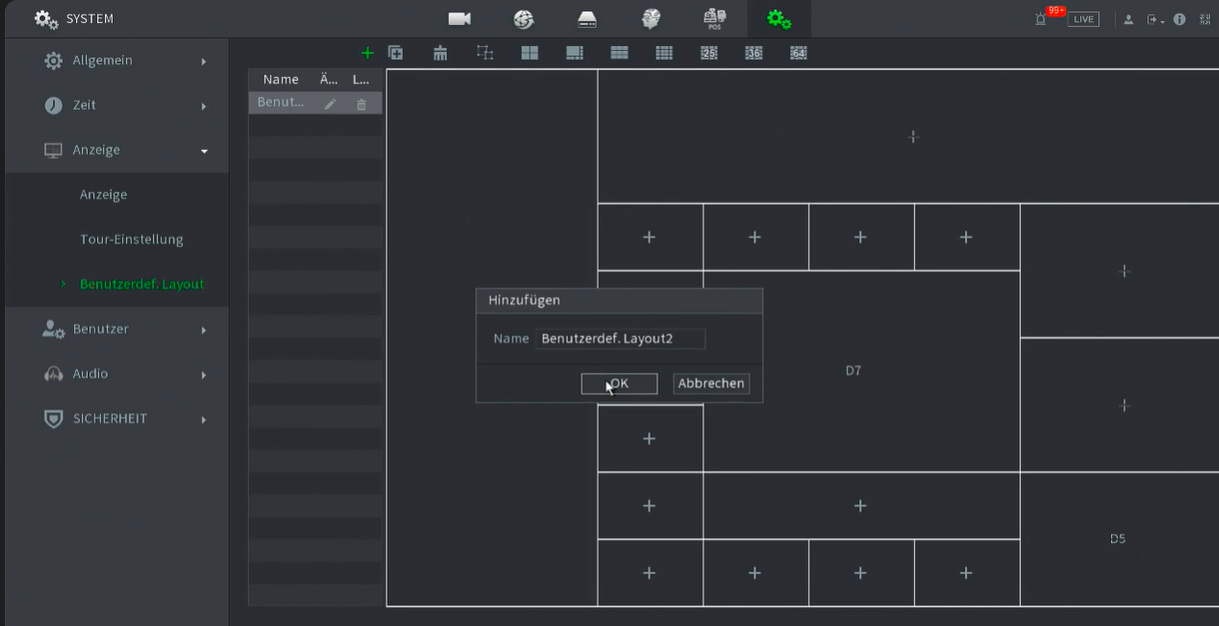
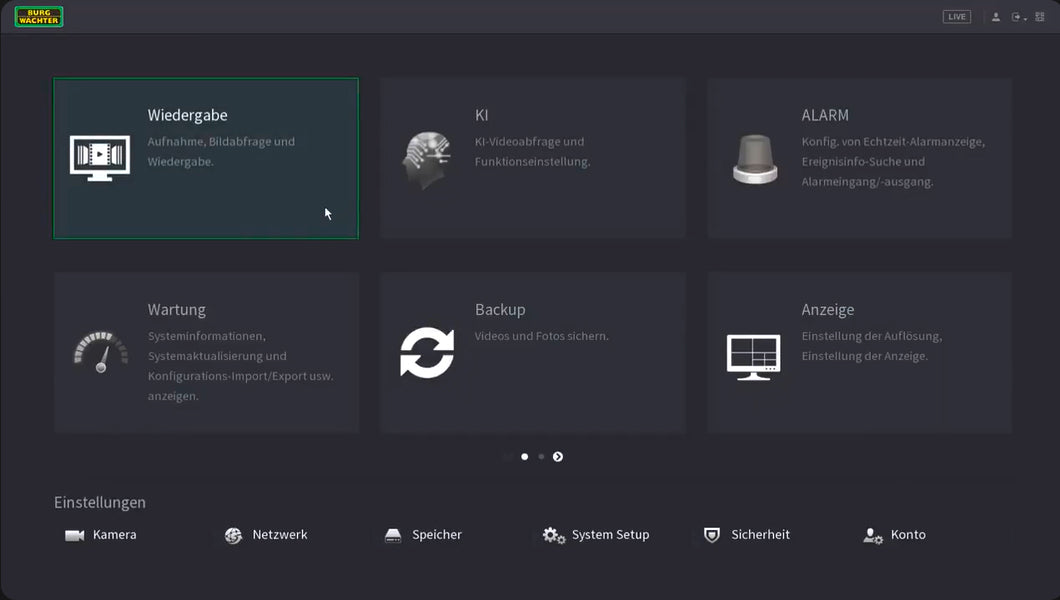
The MOSearch search can be used to search for movements in the recordings. This is demonstrated in the video using an example.

The following video shows you how to search for specific people or vehicles during playback.
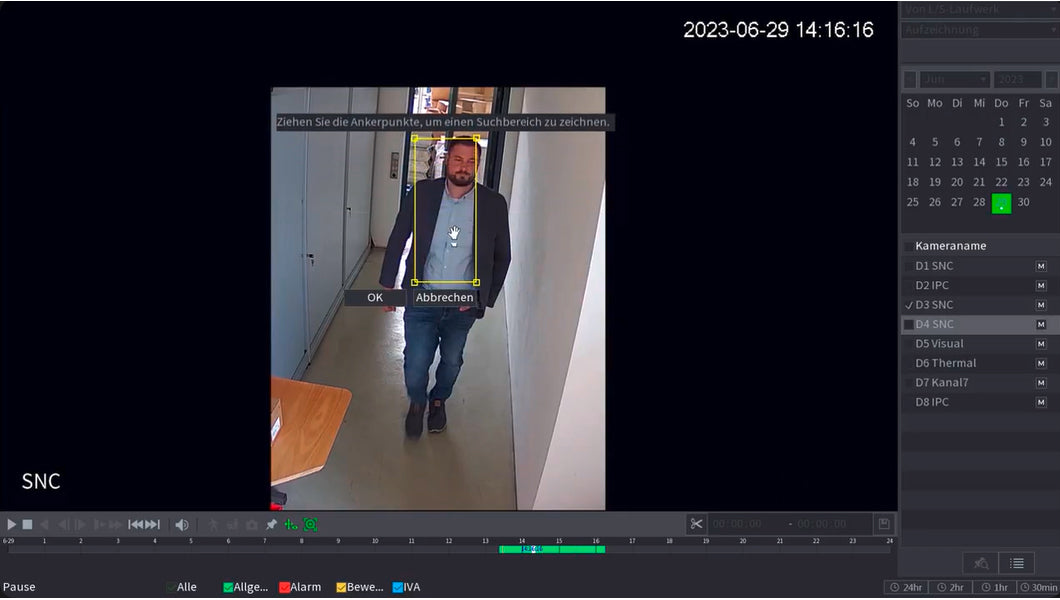
In the following video, we show you how you can quickly find people in your recordings.
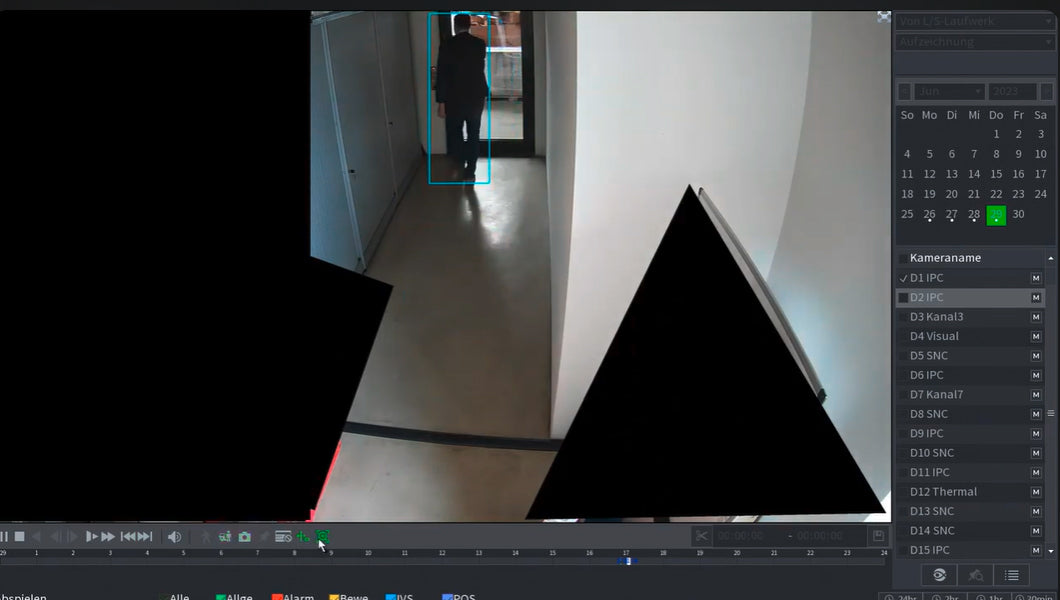
This video shows you how to quickly and conveniently track events.
NVR firmware up to and including 2024
Live image display in the Edge Browser (PDF 381.20 kB)
Ensure that the following steps have been carried out after the device update:
1) The device has been reset to factory settings.
2) The setup wizard on the monitor (HDMI/VGA) has been run through.
3) The push notifications in the smartphones have been deactivated once and then reactivated so that the smartphones can log in to the NVR again and subscribe to the event messages.
Please note that additional event information cannot be recorded if there is no free memory when the function is activated. If you activate AI event detection during operation, reserve memory accordingly or format the hard disk so that the system can reserve memory space.
Redundant recording on two hard disks on the SNVR-3xx2e
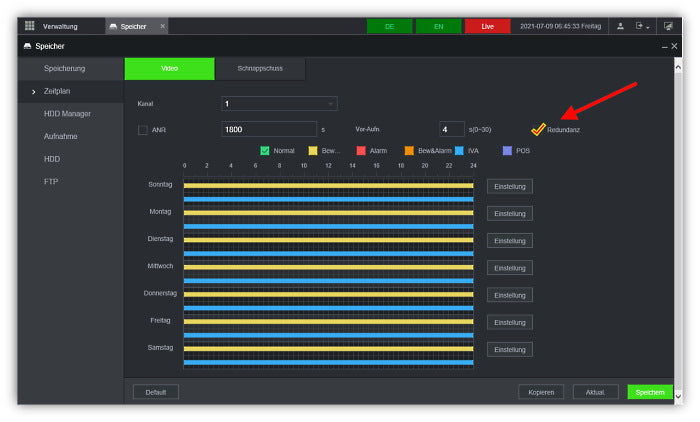
To permanently display live video streams, even if no user is logged in, proceed as follows:
- Log in as administrator
- Open the main menu and then select System
- Go to the General menu and select Live channels
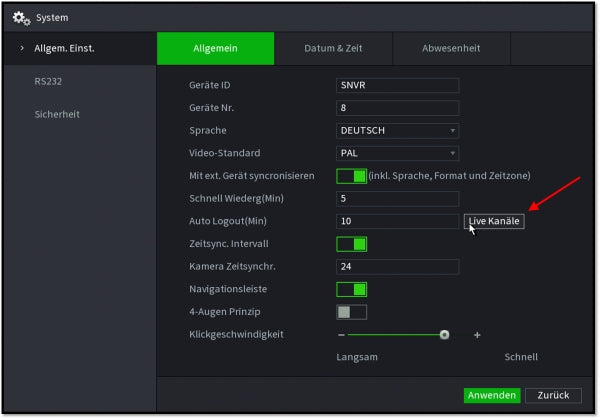
Live channels on the recorder
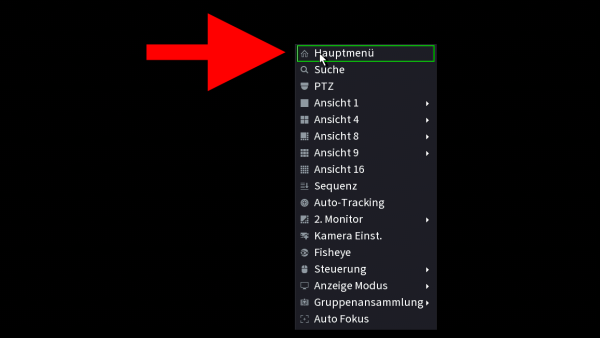
Main menu
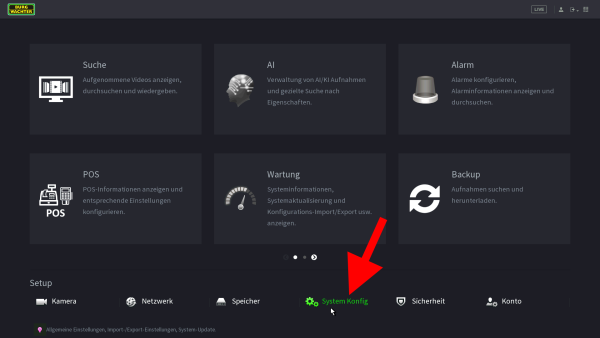
System
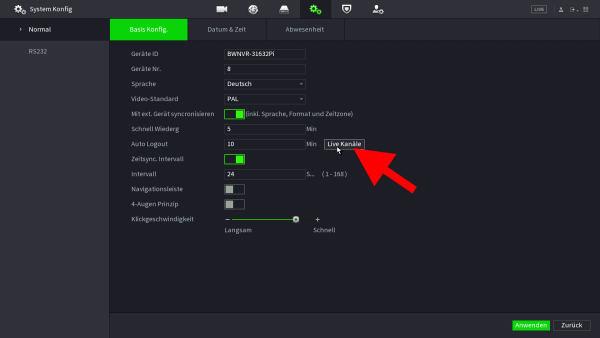
Basic > Live channels
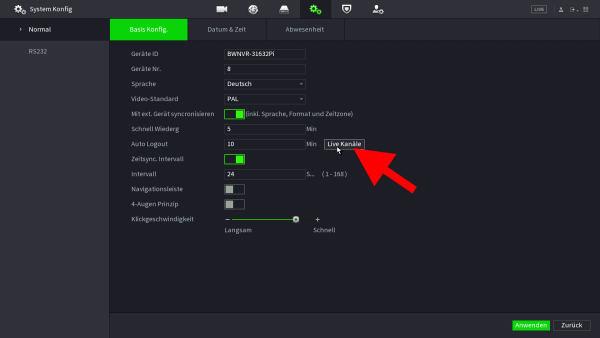
Make a selection and save
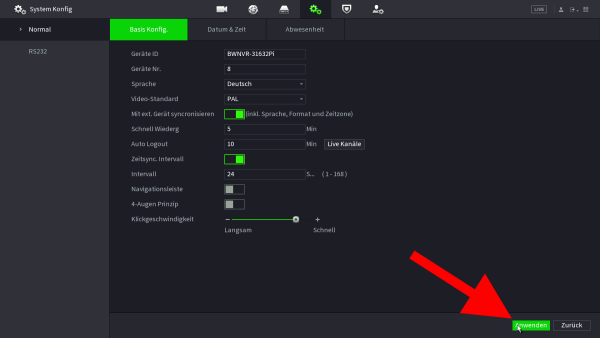
Save - Done
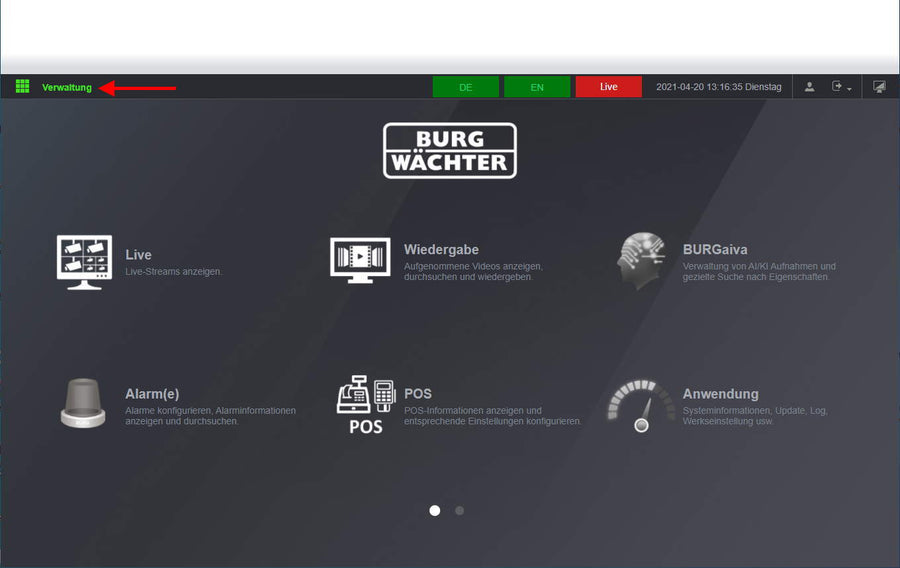
Select > Administration (top left)
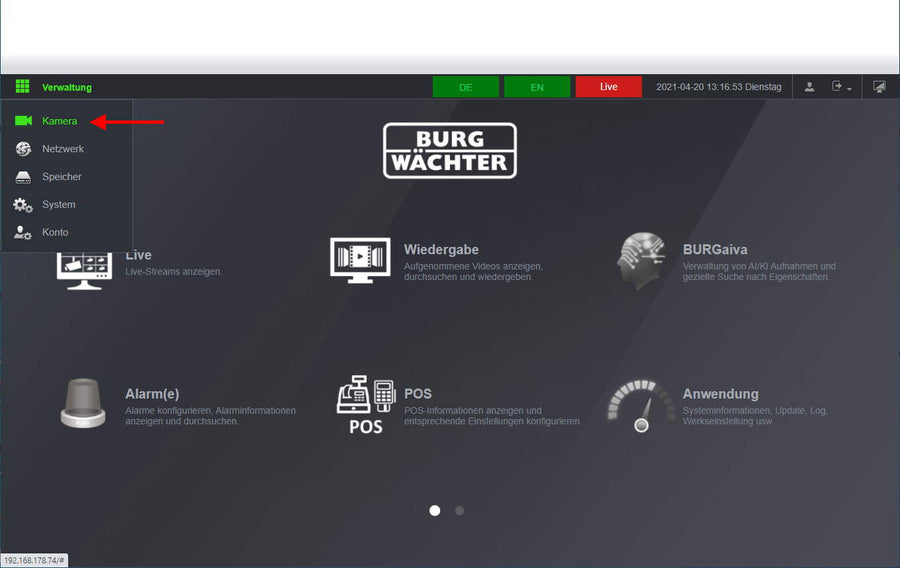
Select > Camera
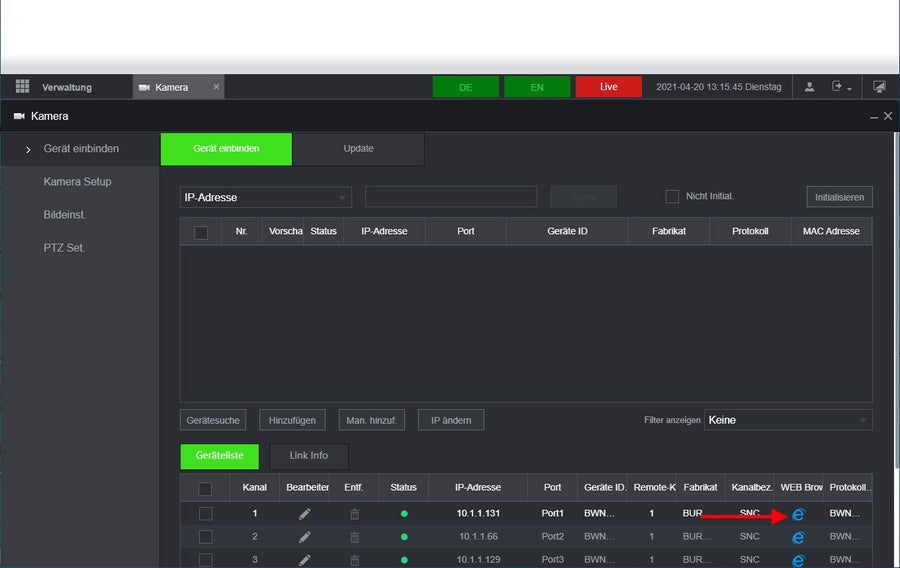
Click on the browser icon next to the camera
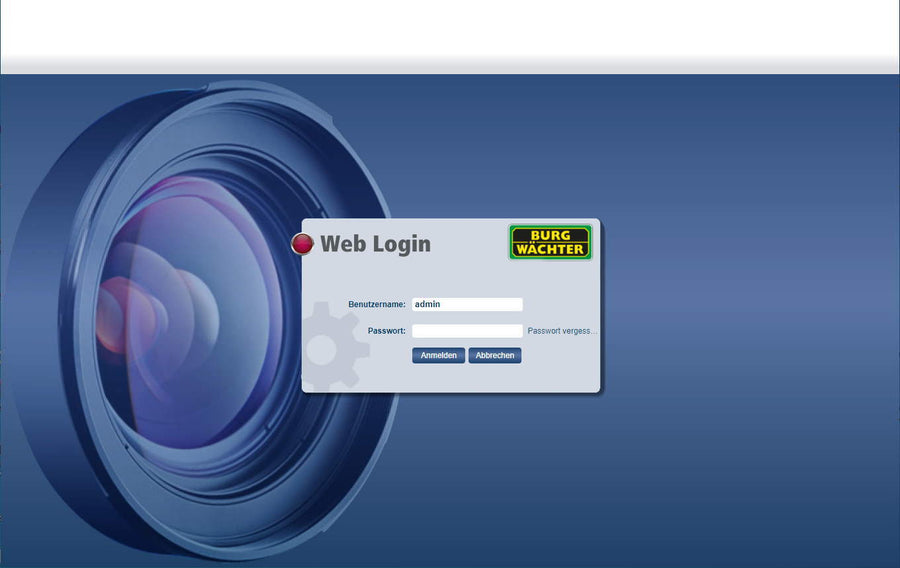
New tab opens with redirection to the camera
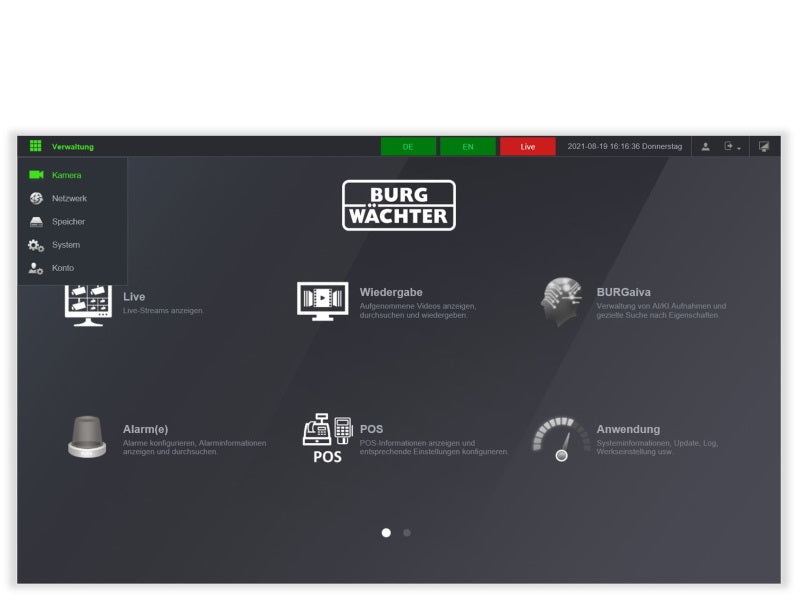
Select > Management (top left) > Camera
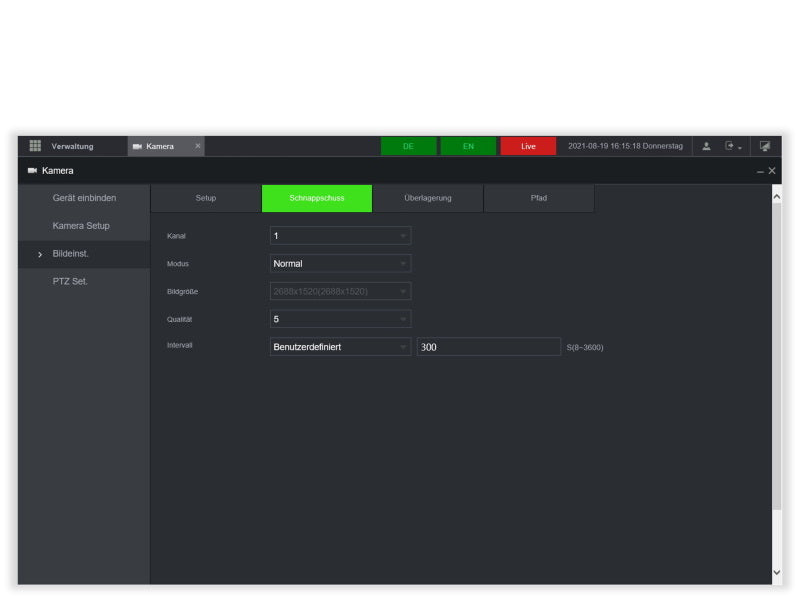
Select > Picture settings > Snapshot > Mode > Snapshot > Mode = Normal and adjust the interval. 5 minutes = 300 seconds
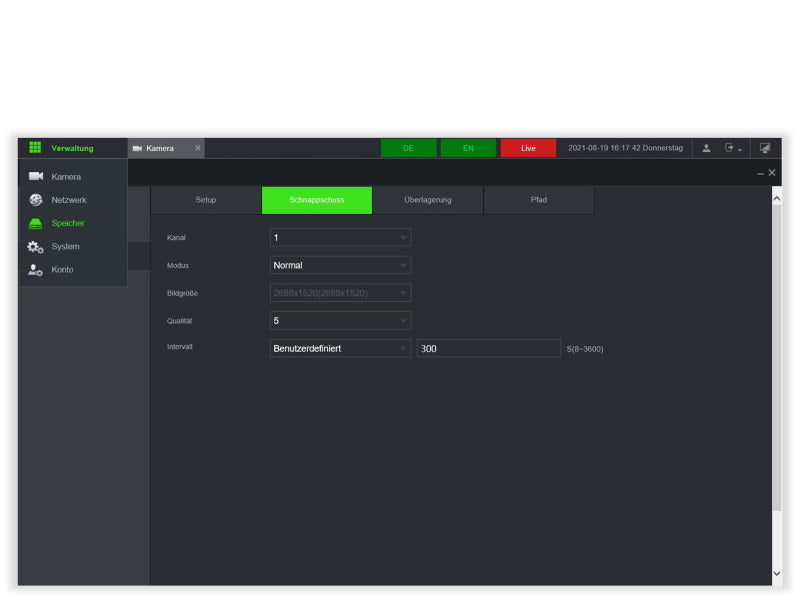
Select > Management (top left) > Memory > Schedule and activate the recording times
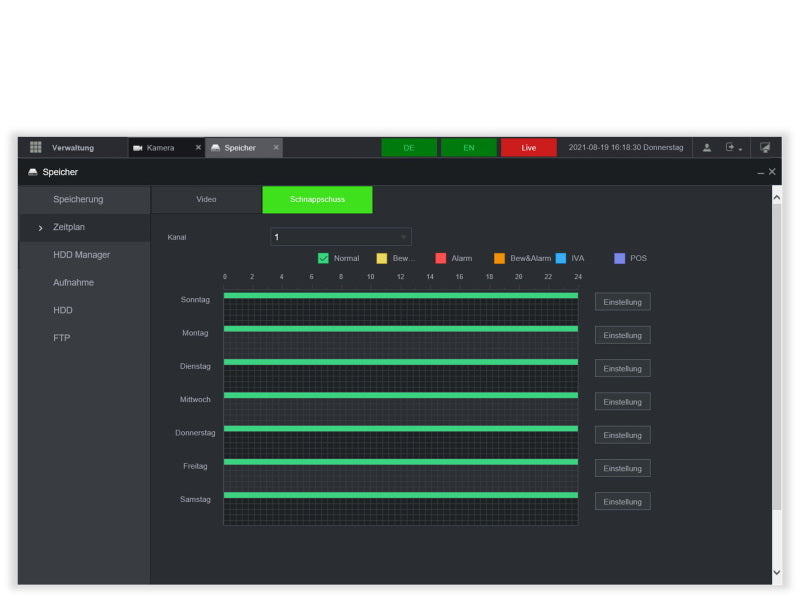
Select Left > Record and activate snapshot recording.
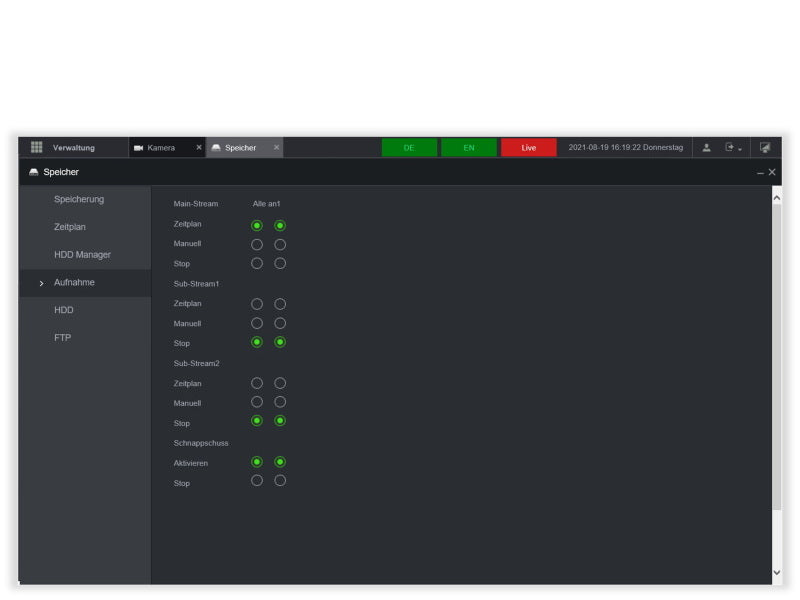
Select Left > Record > Activate snapshot recording.
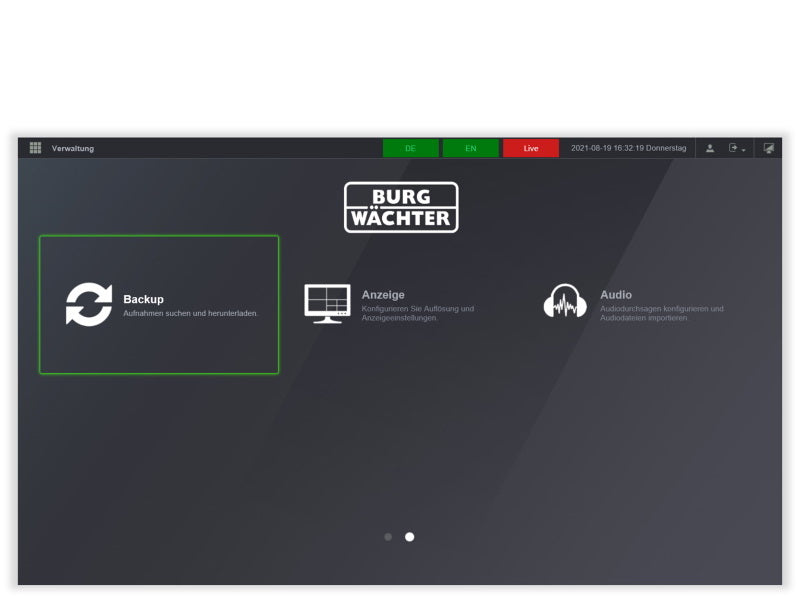
Select the 2nd page in the main menu and click on Backup to check the function.
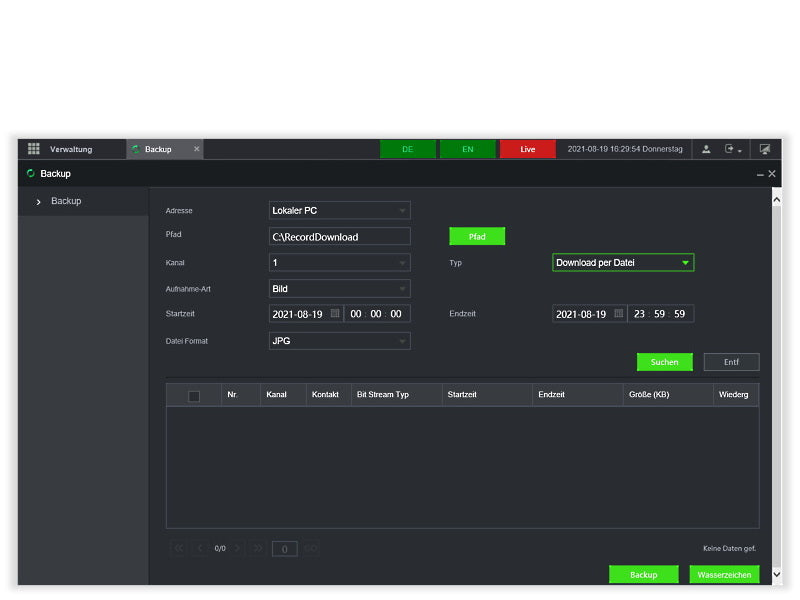
After an appropriate time for recording, select the recording type 'Image' and click on 'Search'. The files will then be displayed in the list. Tip: Use our .AVI Producer to create a time-lapse video.
The SNVR recorder is able to dewarp (equalize) a stream from one fisheye camera at a time. If you want to display several fisheye cameras simultaneously in dewarped form, this stream must already be supplied by the camera (frontend dewarping). In this video, we explain how to set this up correctly and what you need to pay attention to. We also show the display in the BurgCam app.
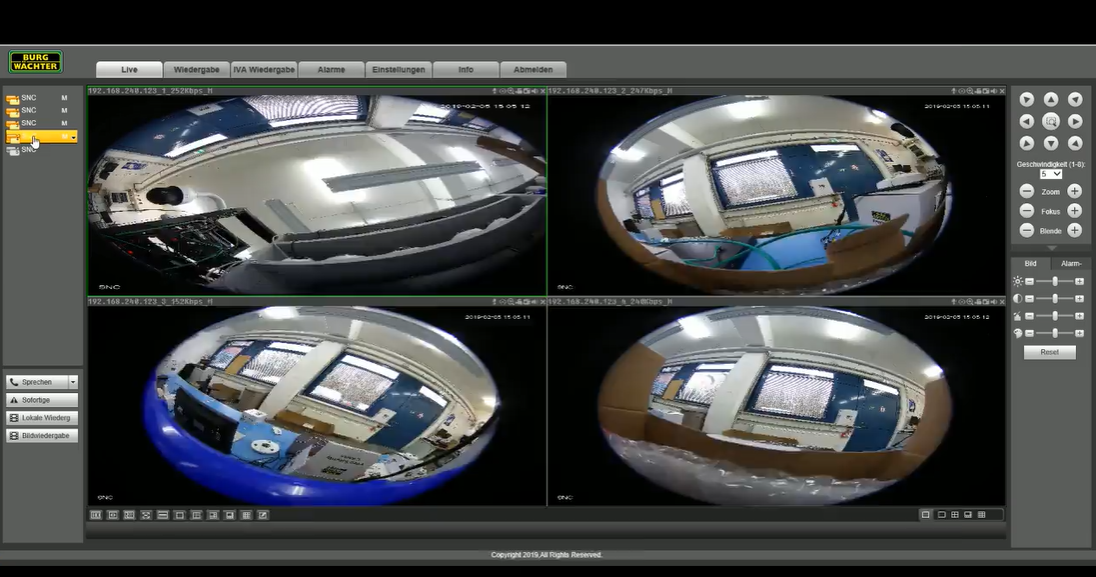
Resetting the recorder device password with the BURGcam Pro app via email code


