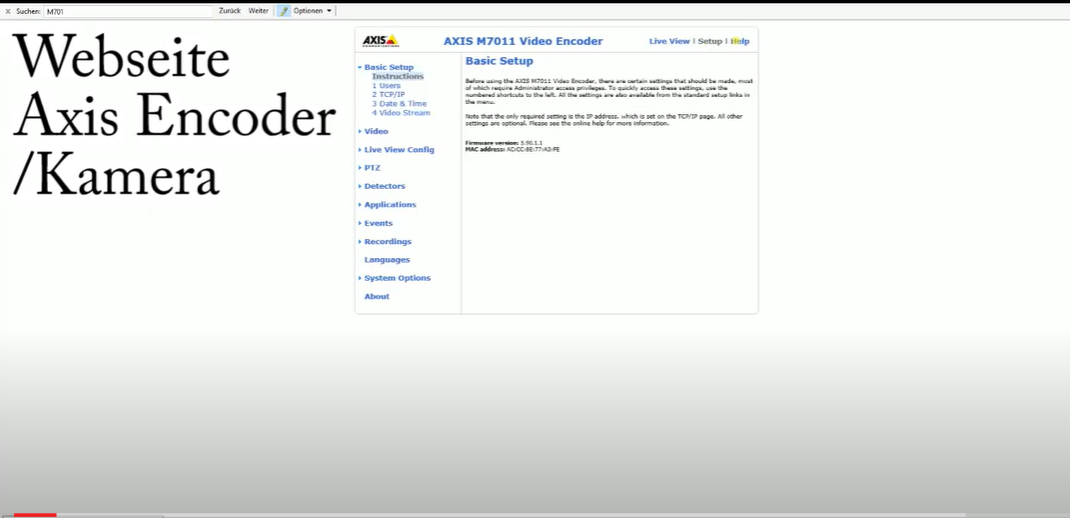FAQ's about UNIVIEW
UNIVIEW - UNV
You can download the version we tested at
using the following link:
BG_UNIVIEW_ConfigTool/EZ-Tools
You may find more recent versions in the download area of the manufacturer's website at
.
You can download the version we tested at
using the following link:
BG_UNIVIEW_ConfigTool/EZ-Tools
You may find more recent versions in the download area of the manufacturer's website at
.
If you have problems with your Uniview device, it may help us in some cases if you provide us with this information.
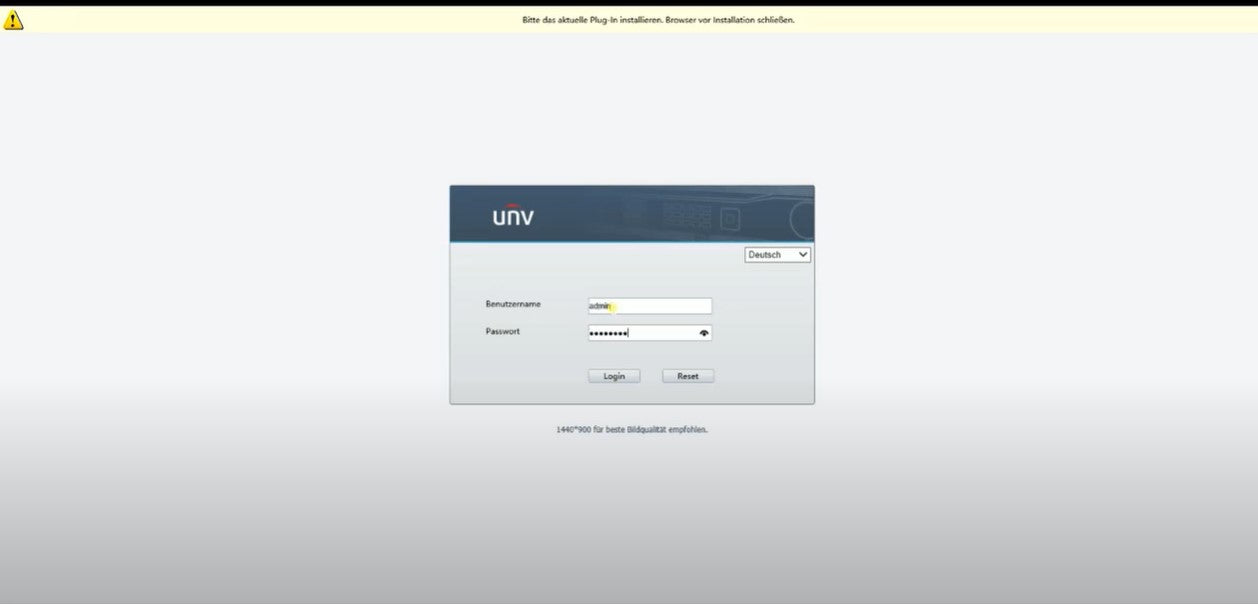
4MP Fisheye only supports backend dewarping. This means that the NVR dewarps the image, not
the camera. Only possible with UNV recorders with a "B" at the end of the article designation.
- 12MP also supports front-end dewarping. This means that the camera dewarps the image itself and sends these streams to the recorder.
A channel is required on the recorder for each stream from the camera.
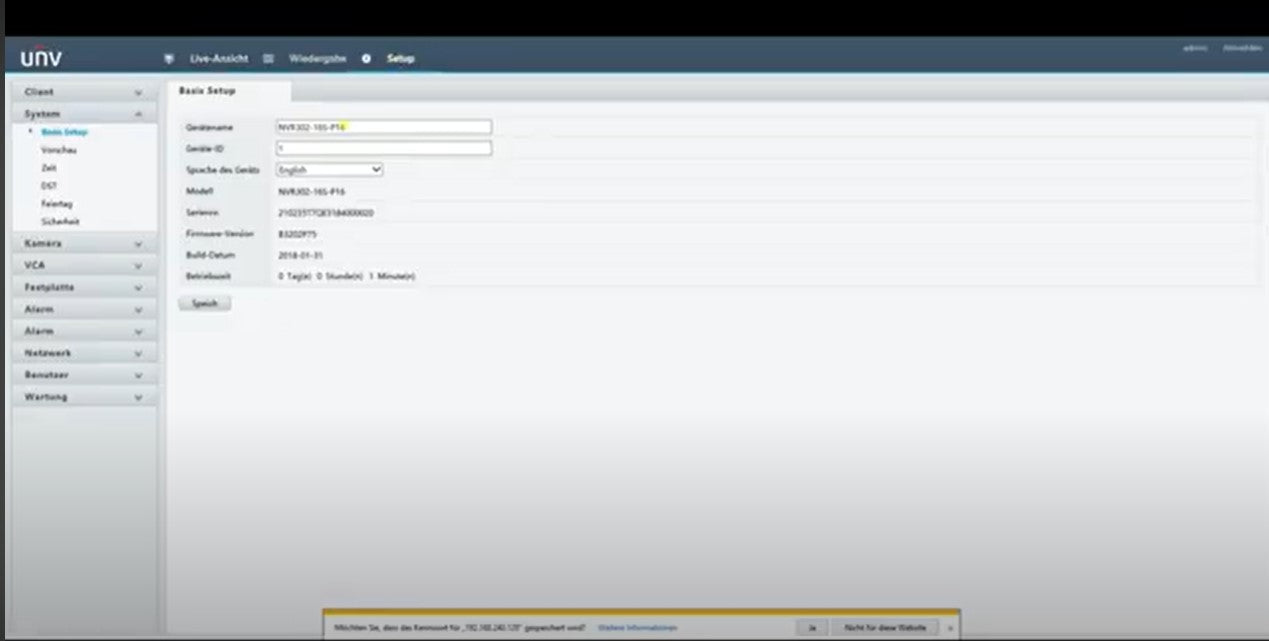
UNV fisheye camera settings
This shows you how to add a Uniview device to the App. EZView via P2P (an Internet connection is required!). It also shows you how to share device access so that several users can access the device simultaneously via the app.
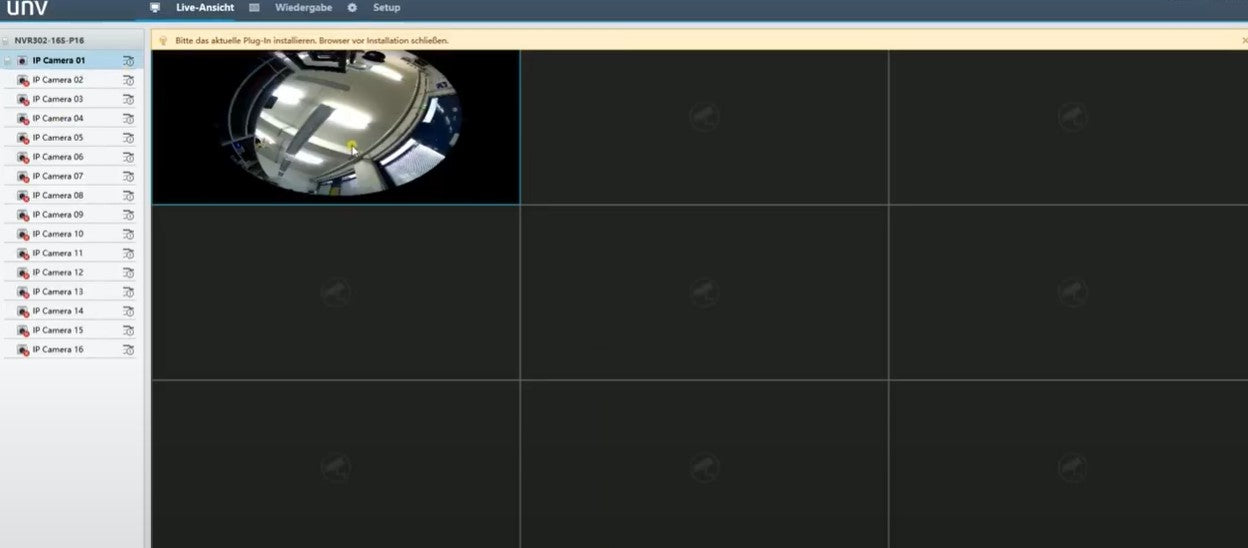
P2P function Uniview
Models from other manufacturers can only be integrated into Uniview recorders via the ONVIF protocol.
This shows what needs to be observed with Axis devices.